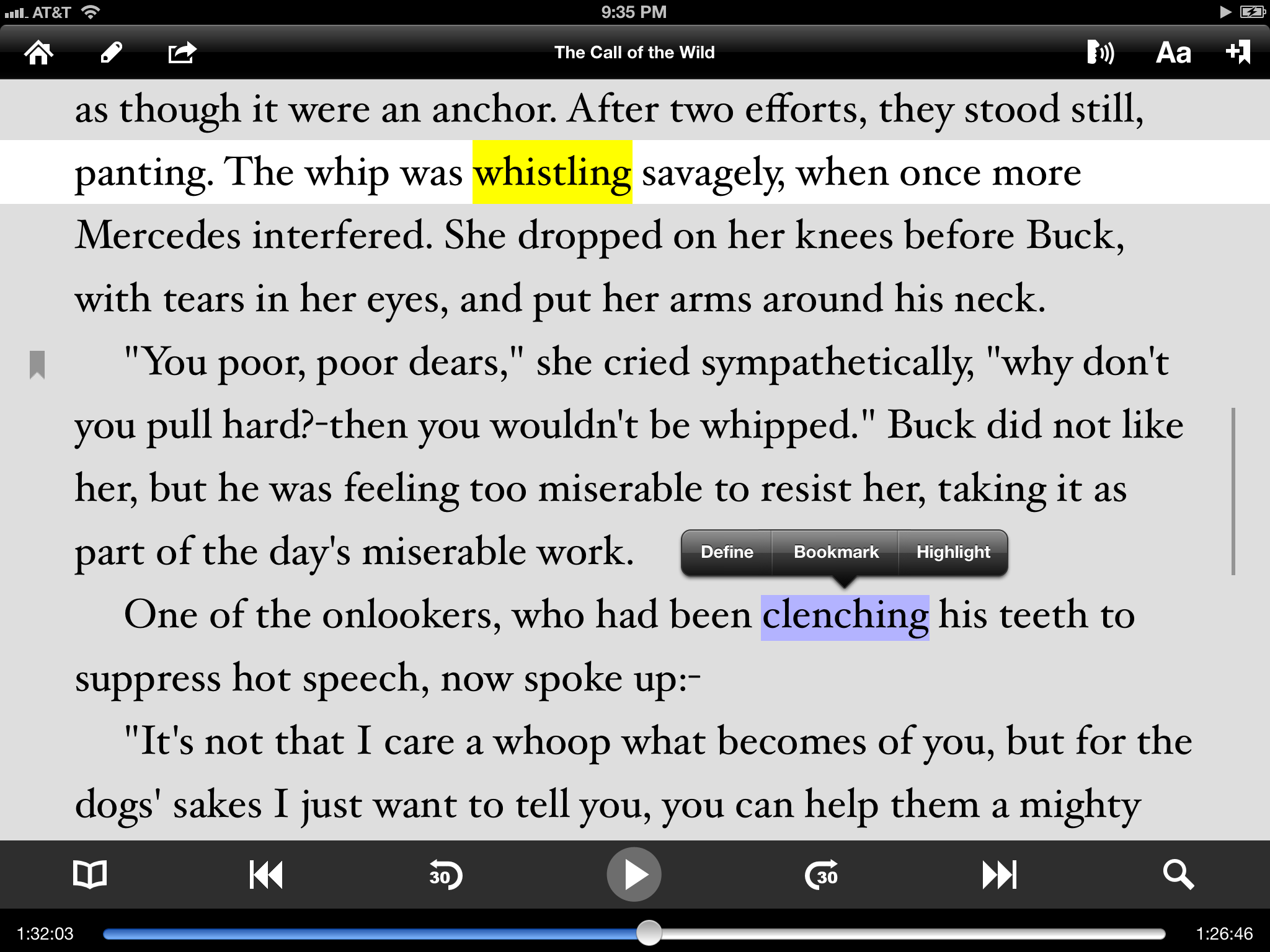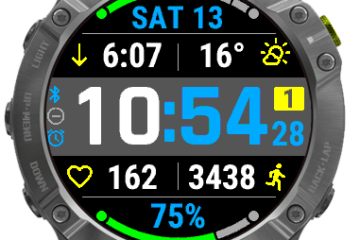If poring over a college text is making your eyes droop just thinking about it, download one of these apps before needlessly letting a single credit hour of education benefits slip away.
Experts on college campuses track the tech tools that best help students succeed, and the staff at Colorado State University highlighted those apps and devices with military students in mind during the institution’s Veterans Symposium in the fall of 2016.
The mobile apps are free or relatively low-cost, so there’s little risk in giving one a try. Reading, writing, note-taking, studying and test-taking are all covered. Once you’re enrolled, your college may be able to set you up with premium desktop software for free that combines several functions and otherwise would cost as much as $1,400. Computer software including Wynn ($199-$595), Kurzweil 3000 ($1,395) andRead&Write Gold ($645) combine study tools, text-to-speech, highlighting, annotation, and more and are among those available at CSU.
Assistive technology services may be offered by varying departments depending on the campus — including IT or disability support — said CSU’s Shannon Lavey, who facilitates assistive technology through her institution’s occupational therapy department.
Such technology may be especially helpful to veterans with symptoms of post-traumatic stress or brain injury — or those who just never liked school to begin with. Here are more suggested technology supports for student veterans according to CSU’s Lavey and Andrew Flint (prices are approximate):

Depending on your situation, three types of apps may help with reading assignments — text-to-speech, in which your device reads text to you aloud; software that visually displays one word of text at a time; and apps that let you take notes right on documents such as pdfs. (On Mac OS systems, text-to-speech is built in. Here arequick-start guides.)
- Voice Dream Reader: Text-to-speech app ($14.99)
- GoodReader: App to read and annotate pdfs ($4.99)
- ezPDF Reader: App to read and annotate pdfs ($3.99)
- Claro PDF: Text-to-speech and annotation app ($3.99)
- Audible: Audio books (free)
- Rapid Reader: Visually displays a single word of reading passages at a time (free)
 Screen shot from the free iOS app Inspiration Maps.Photo Credit: Courtesy photo
Screen shot from the free iOS app Inspiration Maps.Photo Credit: Courtesy photo
Writing
If grammar gets you into trouble, typing is torture or you tend to get stuck at the conceptual phase:
- MindJet: Mind-mapping apps and software for brainstorming and outlines (free-$349)
- Inspiration Maps and software: App and software for mind-mapping, brainstorming and outlines (free-$39.95)
- Dragon Dictation: Voice recognition and transcription app (free)
- Dragon NaturallySpeaking: Advanced voice recognition/transcription software ($100-$600)
- Ginger Keyboard and Page: Custom keyboard and grammar/spelling checker app (free)
- Ginger Premium: Advanced, interactive spelling checker ($10/month)
 View of the Livescribe 3 Pro. Livescribe pens sync recorded audio with written notes.Photo Credit: Courtesy photo
View of the Livescribe 3 Pro. Livescribe pens sync recorded audio with written notes.Photo Credit: Courtesy photo
Note-taking
Modes of preserving the important points of lectures depending on your learning style:
- Livescribe Pen: Pen that syncs recorded audio precisely with written notes and uploads to digital formats ($100-$300)
- Microsoft OneNote: Creation of digital notebooks for notes and lecture recordings (free)
- Evernote: Cloud storage for creating and organizing notes and files (free-$5/month)
- Notability: App for taking typed notes or handwritten notes with stylus ($5.99)
- Voice Recorder HD: App for recording audio (free-$1.99)
- Smart Voice Recorder: Built-in Android app for recording audio (free)
Studying
Apps can help with memorization:
- Quizlet: Flash cards, memory games and more (free)
- StudyBlue: Flash card-making software and app (free and paid versions)
[Source:-Military Times]