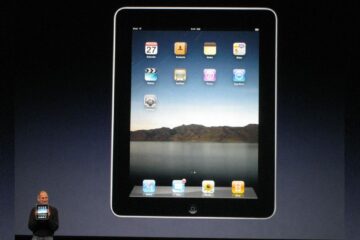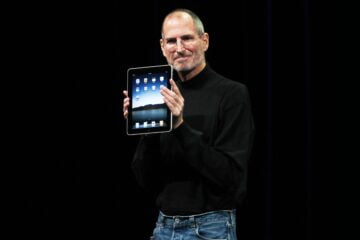There’s an iOS 10.2 update available for all versions of the iPad capable of running iOS 10. With that in mind we want to take a look at the most important things you need to know about the iPad iOS 10.2 update as we push into the month of January.
Apple continues to refine its iOS 10 operating system with a series of milestone and bug fix updates. The latest, iOS 10.2, is a huge update for both the iPhone and iPad as it brings more than just bug fixes and security patches.
The iPad’s iOS 10.2 update is substantial though there’s more to it than new emojis and changes for Apple TV.
If you’re coming to iOS 10.2 from iOS 10.1.1, your update will be pretty big. If you’re coming from something older than iOS 10.1.1, your iPad’s iOS 10.2 update will be much larger thanks to the fixes and/or features from previous iOS updates.
The iOS 10.2 update is a big change for all iPads and that’s precisely why we’re taking a close look at it today.
This roundup takes a look at the iOS 10.2 update’s performance, iOS 10.2 problems plaguing the iPad, the updates that will follow iOS 10.2, and more. We’ll continue to update this with new information so check back in as the month goes on.
If you’re coming to iOS 10.2 from iOS 10.1.1, your update will be pretty big. If you’re coming from something older than iOS 10.1.1, your iPad’s iOS 10.2 update will be much larger thanks to the fixes and/or features from previous iOS updates.
The iOS 10.2 update is a big change for all iPads and that’s precisely why we’re taking a close look at it today.
This roundup takes a look at the iOS 10.2 update’s performance, iOS 10.2 problems plaguing the iPad, the updates that will follow iOS 10.2, and more. We’ll continue to update this with new information so check back in as the month goes on.
Wi-Fi and Bluetooth are both holding up as well. We’ve tested these slates with several different ISPs, routers, and Bluetooth devices and we haven’t run into any problems with speed or random disconnects. Our connections are stable.
We’re using the iPad mini 2 on AT&T’s network and we haven’t noticed any issues with cellular data. LTE and 4G are working fine.
We haven’t noticed any random reboots or freezes/lockups but we have noticed some UI lag on the iPad Air and iPad mini 2, particularly when opening up folders and apps. We’ve also started to notice it when opening up Control Center with a swipe from the bottom.
The iPad Air 2 is still extremely fast and we haven’t experienced any noticeable lag when using its iOS 10.2 update.
If you’re using an older iPad and you’re having an excellent experience on an older version of iOS, be careful. The iOS 10.2 update is solid (nice mix of features/fixes/patches/performance) but you’ll want to be careful with it. Seek out a second or third opinion before installing.
For more, take a peek at our list of reasons to and not to install the iOS 10.2 update right now.
[Source:-MT]