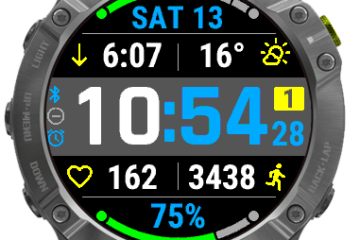The internet offers a lot of interesting articles today. And there are many apps that assure to help you read better. So we thought it would be interesting to see what the top apps have to offer avid readers.
We are looking at the five best article apps that have:
- Minimum 1 million installations
- 4+ star rating on both iOS and Android
- A great variety of content
- Free articles
Every app is evaluated based on factors like reading experience, performance, look & feel, and the ability to give quality recommendations.
Here’s what we found:
Flipboard brings the latest articles published on the internet that are relevant to you. You can subscribe to various topics and publications (free or paid).
Things we like about Flipboard 👍
- You can read without signing up.
- Notifications are limited to 1-2 per day.
- You can find some search results from social media like Twitter and YouTube.
Things we dislike about Flipboard 👎
- You can be flipping a lot to find an interesting article.
- While exploring articles, you can encounter many Ads in the free version.
Why you should use Flipboard?
You like flipping pages like in a magazine to discover interesting articles.
Try Flipboard
- Android
- iOS
- Web
Medium
Medium is a place where writers, companies, and publications post articles. There are many quality articles that you can read for free. But reading articles from some authors and publications may need a paid subscription.
Things we like about Medium 👍
- Ad-free experience even without a subscription.
- Highly relevant recommendations.
- Save highlights and take notes on the articles.
Things we dislike about Medium 👎
- We found many poor quality articles in the paid version.
- 5 or more notifications are sent at a time.
- Articles can be highly opinionated.
Why you should use Medium?
You like reading different perspectives, opinions, and expert insights.
Try Medium
- Android
- iOS
- Web
Feedly
Feedly allows you to get a personalized feed from people, publications, and topics. You can also save an article to read it later and save highlights & notes (paid version).
Things we like about Feedly 👍
- You can subscribe to articles in local languages.
- Options to change fonts, theme, text size, feed appearance and so on.
- Offers Twitter feed (paid version).
Things we dislike about Feedly 👎
- Paid versions are too pricey.
- A large feed can be overwhelming.
Why you should use Feedly?
You want a feed of everything you subscribe to in one app.
Try Feedly
- Android
- iOS
- Web
Pocket app is primarily for saving articles to read them later. However, it also offers recommendations based on your reading history.
Things we like about Pocket 👍
- A text-to-speech option to listen to the articles.
- Plus you can create a playlist of articles you want to listen to.
- You can resume articles from where you left even after closing the app.
Things we dislike about Pocket 👎
- Organizing articles under a topic/tag is tedious.
- You can’t search for articles that have been archived.
Why you should use Pocket?
You often forget reading articles that you like or don’t have enough time.
Try Pocket
- Android
- iOS
- Web
SmartNews
SmartNews is one of the most popular news aggregator apps.
Things we like about SmartNews 👍
- It offers a “Smart” view that removes ads from the article.
- You can find local news by entering your zip code.
- Sign up is optional.
Things we dislike about SmartNews 👎
- Removing ads is good for the reader but can be detrimental to the publisher.
- Loading is slowest compared to other apps in this article.
Why you should use SmartNews?
You like reading articles from mainstream and local news media.
Try SmartNews
- Android
- iOS
[“source=blog.savay”]