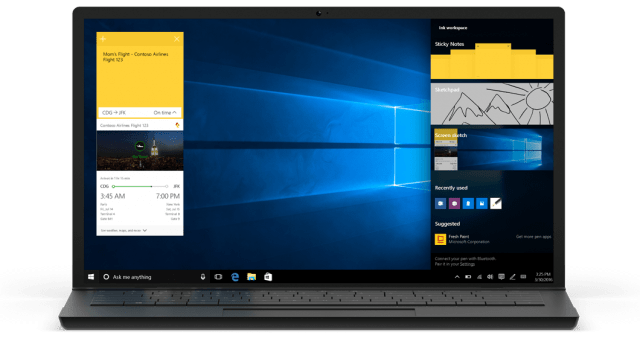Windows 10 is rolling towards its August 2 Anniversary Update and the company’s latest build, 14385, reflects that focus. Over the past few days, Microsoft has been pushing out bug fixes and some small feature updates like crazy — late last week we saw the release of 14383 and the company pushed 14385 over the weekend to the Fast Ring.
The 14385 build focuses on resolving common issues and bug fixes. Windows 10 should no longer spam messages that your copy of the OS will expire on 7/15/2016. Battery life should now improve on Surface devices, Spotify crashes were resolved, as were clipping issues with Google Chrome when full-screened and a reboot issue that occurred if a device was sharing a wireless connection in the 5GHz band. More issues with LastPass were resolved, and the mobile version of the OS saw a battery life pickup and PDF improvements.
All of these improvements are baked into 14385. If you haven’t been paying attention since Thursday, the 14383 build fixed its own suite of problems. Since last week, Redmond has cleaned up some issues with displaying checkboxes in high contrast mode, solved a Surface Book issue that prevented the screen from rotating properly after an external GPU was attached to the system, and solved some problems related to using multiple monitors with different DPIs. Microsoft also fixed problems related to Bluetooth mice tracking, and Narrator’s on-screen reading for people with visual disabilities, and it patched up a memory leak in Microsoft Edge when the LastPass extension was enabled.
Mobile battery performance, map performance in Microsoft Edge, music playback in Groove, incorrect DPI scaling in Continuum, and other various application setup and display bugs (on both platforms) also got squashed in this update. Windows Mobile devices will no longer auto-activate when a notification comes in (apparently this can lead to unwanted behavior if the device is already stored in a pocket).
Windows Ink is part of the upcoming Anniversary Update and features improved pen support
The company notes that there are two known issues with this update. First, an incorrect popup that began on 7/1 informing users that their PC’s evaluation copy of Windows expires soon (this is incorrect and will not happen). Second, an issue with the Windows Server 2016 Tech Preview V that prevents it from booting while Secure Boot is enabled. Some PDFs also can’t be opened in Edge on mobile (no word on when the company will fix this issue).
The upcoming Anniversary Update on August 2 is expected to be the last major update before next year’s Redstone 2. Originally scheduled for the tail end of this year, Redstone 2 was reportedly rescheduled in order to make room for a new wave of Microsoft hardware arriving at the same time. Exactly what those refreshes will look like is still unclear, and delaying into the spring of 2017 could mean Redstone 2 would target Cannonlake instead of Kaby Lake (KBL is the minor 14nm refresh expected to arrive this year, while Cannonlake is Intel’s 10nm node, expected in 2017). Then again, there aren’t dates on the Intel timeline either, so it’s anyone’s guess when all this plays out.
As of today, there’s slightly less than three weeks until the Windows 10 upgrade timerruns out. If you’re still planning to take advantage of the offer, there’s not much time left to do so. The August 2 Anniversary Update is expected to introduce new Linux command-line support, Xbox One support for Universal Applications, Windows Hello biometric authentication, additional Cortana features, and improved pen support via Windows Ink.
[Source:- Extreme Tech]