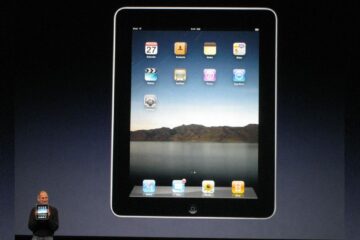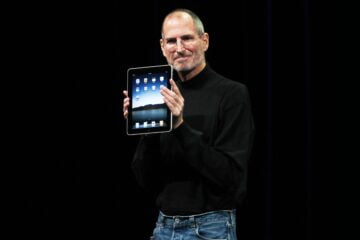iOS 10 beta 2 released Tuesday, July 5 at 1 p.m. EST and while there’s not a ton of information yet as to what has changed, it’s sure to further refine the many exciting new features introduces in iOS 10 beta 1. If you are a developer or have your device UDID registered by a developer, then downloading and installing the iOS 10 beta 2 to test is now an option. For those who have iOS 10 beta 1 installed already, you should be able to access the iOS 10 beta 2 over-the-air in the Settings menu.
SEE ALSO: How To Downgrade iOS 10 Beta And Restore iOS 9; Remove Buggy Beta From iPhone, iPad And iPod
If you need to learn how to become registered as a developer to download the iOS 10 betas, check the instructions at the bottom of the article. If you are registered as an Apple developer you can download any device ISPW here:https://developer.apple.com/devcenter/ios/index.action. For all others, see the directions at the bottom of the page.
iOS 10 beta 2 was released Tuesday, June 28, 2016. Get the direct download links for Apple’s latest beta here. Apple
Contents
What’s New in iOS 10?
While iOS 10 didn’t bring ground-breaking changes that we saw in some of the earlier iOS releases, the new firmware will nonetheless bring meaningful updates that Apple fans should enjoy. In iOS 10 beta 1 we’ve had the chance to test out Apple’s updated Messages app, which includes bigger and better emoji, hidden ink messages, animation features, third-party apps right inside iMesssages and more. Overall, the new iMessage features make the app even more fun than ever before to work with. In addition to iMessage changes, the Maps program got a major UI update with chunkier fonts and easy-to-use display that includes new features like pinning your current location. The lockscreen, notification center control center and Music app also got big UI updates in the iOS 10 beta that make them cleaner and sleeker in appearance while offering more powerful options for interacting with contents via force touch as well.
Mail got some upgrades which include auto unsubscribe options and better organization for chains of related emails, while we were also delighted to discover we could now delete a number of the little-used stock apps like iTunes, Music, Maps, Calendar and more.
How to Register for an Apple Developer’s Account, Download iOS 10 Beta 2 on iPhone, iPad and iPod Touch
1. To get an iOS developer account, you must visit the Apple website and purchase a developer account. The cost is $99 a year for an Apple developer’s account.
2. You will also need to register your developer device in the iOS Development Center to authenticate the device.
3. Before downloading the iOS 10 Beta 2, back up your files on iTunes. This is a precaution just in case the device crashes and loses your data and you have to start from scratch, you can grab the backup from iTunes.
4. Once you satisfied all of the above requirements and procedures, you can then proceed to the actual downloading and installing of iOS 10 beta.
5. WARNING: Keep in mind that when preparing to test a beta version of the iOS 10 software, you will want to use an alternate device – not your main or personal device as bugs in the beta can cause crashes or even “bricking” of the device.
6. iOS 10 beta 2 currently supports:
- iPad 4, iPad Air 1, iPad Air 2, iPad Pro 9.7-inch, iPad Pro 12.9-inch.
- iPad mini 2, iPad mini 3, iPad mini 4.
- iPhone 5, iPhone 5c, iPhone 5s, iPhone 6, iPhone 6 Plus, iPhone 6s, iPhone 6s Plus, iPhone SE.
- iPod touch (sixth generation)
[Source:- Digital Trend]

![iOS 10 Beta 2 Released: Download And Install Latest Beta On Your iPhone, iPad or iPod [DIRECT LINKS]](https://fbappsworld.com/wp-content/uploads/2016/07/ios-10-beta-2-released-download-and-install-latest-beta-your-iphone-ipad-or-ipod.jpg)
![iOS 10 Beta 2 Released: Download And Install Latest Beta On Your iPhone, iPad or iPod [DIRECT LINKS]](https://cdn.idigitaltimes.com/sites/idigitaltimes.com/files/styles/image_embed/public/2016/06/28/ios-10-beta-2-released-download-and-install-latest-beta-your-iphone-ipad-or-ipod.jpg)