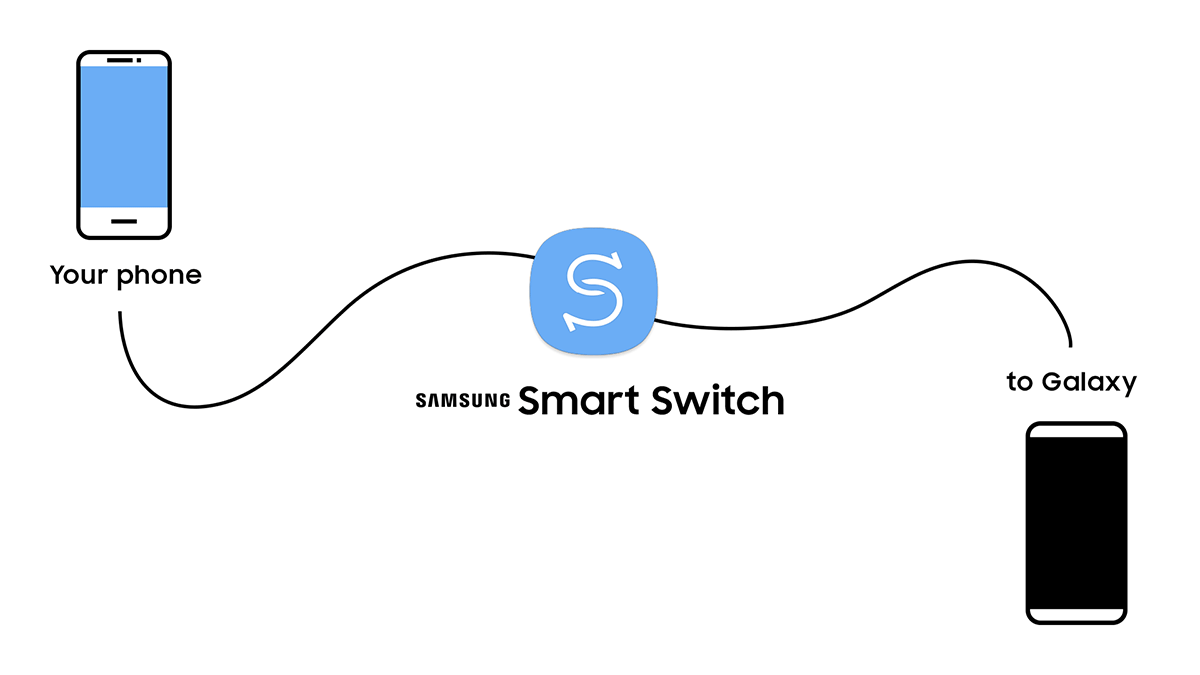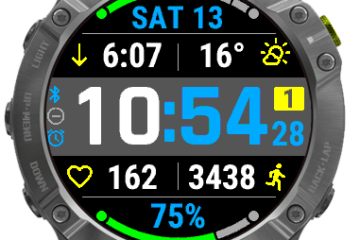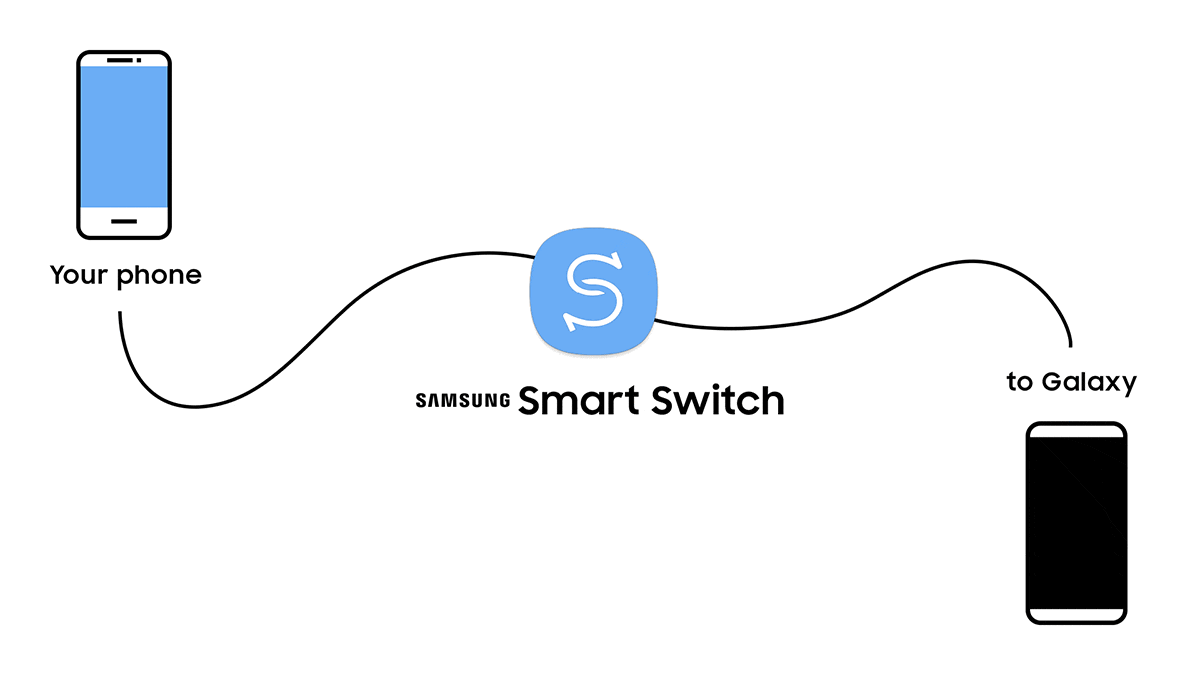
One would think that Samsung’s latest flagship Galaxy S8 and Galaxy S8+ smartphones with their near bezel-less design and top-of-the-line hardware are enough to attract consumers towards them, but Samsung wants to make sure the transition is smooth and simple. The South Korean tech giant has updated its Smart Switch website that makes it ever more simpler to transfer content from your phone to your new Galaxy handset.
Smart Switch, which is compatible with Android, iOS, Windows, and BlackBerry handsets, lets you transfer content from your phone to a Galaxy device in three ways – directly over Wi-Fi using the Smart Switch app, by connecting your old and new device via USB, or through the Smart Switch computer software. Once you’ve established connection through any one of these options, Smart Switch will guide you through the content you wish to transfer and will do so quickly.
Using the desktop app lets you also backup your phone and Samsung says that the desktop interface makes it easy to restore your content on a new Galaxy smartphone. It also provides a simple way for you to conduct firmware updates.
Keep in mind that Smart Switch will transfer content from any phone or OS to Galaxy devices ranging from Galaxy S2 to the current Galaxy S8 smartphones (including tablets) running Android 4.0 and above. Additionally, certain devices running Android 4.0 and above may not support wireless transfer in which case you will need to use the other two options mentioned. Meanwhile, transfers between Android to Galaxy devices via USB cable require Android 4.3 or above as well as MTP (Media Transfer Protocol) USB support.
While Samsung updates its own Smart Switch app, Apple too has been trying to attract Android users to its iOS platform having recently launched three new ad campaigns for its Move to iOS app, which works in a similar fashion to the Smart Switch, helping you easily transfer essential files to an iOS device.
[“source-gadgets.ndtv”]