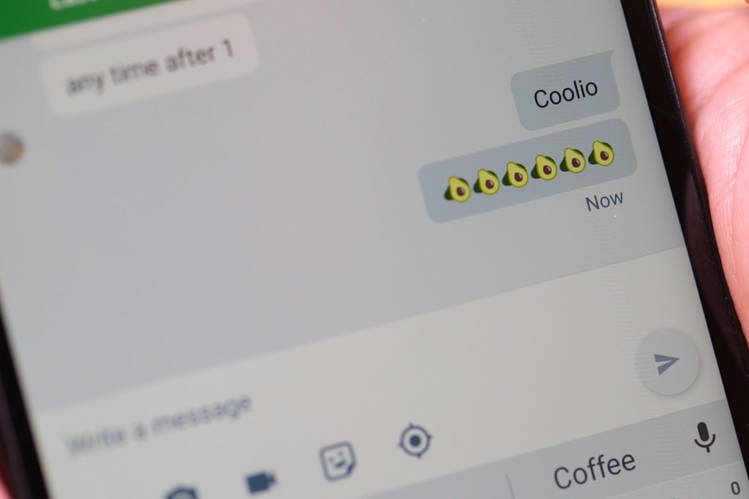Android 7 Nougat, Google’s most significant 2016 update to its mobile operating system, has arrived—hitting recent-model Nexus phones and tablets over the next few weeks, and other brands later on. While it is no monster OS overhaul, Nougat is a useful upgrade.
Split-screen apps
Last year, Android 6 Marshmallow introduced a wowing feature called Google Now on Tap—supersmart contextual searches. This year, the top feature prize goes to split-screen apps.
You trigger split-screen apps with a long-press of Android’s square button. The current app shrinks over and the app switcher appears. Choose a second app, then resize the pair by dragging the divider between them.
Just know: Many apps aren’t split-screen compatible yet, including Instagram, Snapchat and the hit game “Pokémon Go.” (To quickly toggle between any two apps in Nougat, double-tap the square button.)
Given how large our phone screens are these days, split-screen apps really come in handy. I missed the feature sorely when I picked up an iPhone again.
Quick replies
When you get a text or email message, you can drag down on Android’s notification shade and type out a response, without having to open any app. This is a huge help if you just want to get back to whatever you were doing when the pop-up hit, especially since many replies are just a quick word or an emoji.
 ENLARGE
ENLARGEEmojis
Speaking of emojis, one of Nougat’s more fun additions is a set of 72 new emojis. They include a rhino, a boxing glove, a gecko, an owl and my new favorite, an avocado. There are also gold, silver and bronze medals—perhaps a few weeks late.
They don’t include 11 new emojis of women working in science, health, farming and other industries. Google pitched these to the Unicode Consortium that controls emjoi standards across devices and operating systems, but they aren’t set to arrive until later this year.
Notification muting
If you long-press on any notification inside Android’s notification shade (which you can access with a swipe down from the top of your device’s display), you can silence the notifications for that specific app or make them entirely invisible. This keeps you from having to dig into settings to tweak app notifications.
Shortcuts
Nougat’s notifications pane has shortcuts that you can customize to get quick access to Wi-Fi and Bluetooth, airplane mode, the flashlight, etc. Just swipe down on the shortcut bar and drag and drop the shortcut icons you want.
 ENLARGE
ENLARGEData saver
A new “data saver” feature lets you identify apps you don’t want sending or receiving data when you’re not using them. Data saver, tucked away in settings, is worth using if you are worried about cellular overage fees or data caps.
Extended battery life
Doze, a feature that first appeared in Marshmallow, is smarter on Nougat. When your phone or tablet’s display is off, and the device isn’t charging, Doze cuts off background app activity to save battery life. Only urgent notifications—alarms, phone calls and text messages—get through. With Nougat, Doze also kicks in when the phone is in your pocket or purse as well.
Clear all
To quit all your running apps, single-tap the square button to launch the app switcher, then tap Nougat’s new “clear all” button in the upper right corner. Google says this won’t necessarily help battery life, since the OS is already good at managing apps, but sometimes it just feels good to start fresh.
 ENLARGE
ENLARGEEmergency information
One new Nougat feature could literally save your life. It can display your name, age, emergency contact, blood type, known allergies, medications, even organ donor status, if paramedics and other first-responders locate your phone in an emergency. You input the text in settings, but the info can be seen without having to unlock your phone, via the lock-screen “Emergency” software button that also lets anyone call 911.
When does your phone get Nougat?
In an over-the-air update, Nougat is rolling out to recent Nexus phones and tablets, including the Nexus 5X, 6P and 6 smartphones and the Nexus 9 and Pixel C tablets. Here is the problem: It will take weeks or even months before any other devices get Nougat.
This delay takes place every time Google releases a major update to Android, becauseSamsung, Motorola, LG and others modify Android OS for their devices, changing the look and feel. Cellular carriers are also involved in the process. As of now, none of these device makers or carriers have announced a time when Nougat will arrive on their phones.
This remains one of the biggest downsides to using Android. You simply can’t get the latest OS in a timely fashion unless you have a Nexus device, and there is no solution to this problem in sight.
[Source:-The Wall Street Journal]