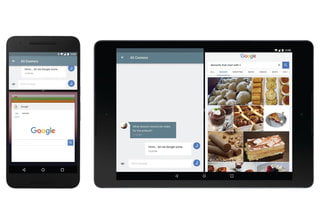Google has a developer preview of the next version update of Android, Nougat 7.1, available for Nexus devices.
Google typically announces the next Android preview during its Google I/O developer conference held annually in May. This year – for the first time – the preview was made available early so many could test Android 7.0 before launch. Once again, Google is using a developer preview for Android 7.1, so Nexus owners can beta test the latest Google goodies prior to final launch in December.
- When is Android 7.1 Nougat coming to my phone?
Here are two different routes you can take: the traditional developer route and the super-friendly Android Beta Program route. Read on to find out more.
Contents
Android 7.1 Nougat: What is the developer preview?
A developer preview is a “work in progress” build that is released to developers prior to a consumer rollout of the final software. Google offers a preview to collect and incorporate developer feedback. In the case of the Android 7.1 developer preview, as the software has already released on the Pixel and Pixel XLphones, it is being offered at beta quality, i.e., near final.
The aim is really to tease out problems with specific devices and allow developers to update apps to support 7.1’s new features.
Android 7.1 Nougat: Developer preview supported devices
In the initial phases Google is offering Android 7.1 for the Nexus 5X, Nexus 6Pand Pixel C. Additional devices will be added to the programme in November, including the Nexus 6, Nexus 9 and Nexus Player (probably).
As the Android 7.1 Nougat developer preview is arriving in beta, it should be stable, but some features may still be subject to change.
Android 7.1 Nougat: How can I get the developer preview?
Android Beta Program
Google wants to make it easier for you to try Android 7.1 Nougat on device, so it’s also offering the Android Beta Program that allows anyone enrolled to update their Android devices to the developer preview and receive ongoing, over-the-air updates. It’s very much like Microsoft’s Windows Insider programme.
The beta ran for Android 7.0 Nougat and is very simple, meaning you don’t have to get involved in flashing updates or anything complicated.
Here’s how to get started:
- Visit android.com/beta to sign-up to the Android Beta Program.
- Sign into your Google account when prompted.
- Your eligible devices will be listed on the next page, click to enrol in the Beta Program.
- Updates will arrive over the air direct to your device.
That’s it, it’s so simple.
If you’ve used the Android Beta Program before and enrolled your device previously, it will already be on the list and will automatically receive the updates when they become available.
If you don’t want those updates, you can follow the steps above, but then click to “unenrol device”.
Traditional system image
The more traditional way to get the Android Nougat developer preview is to go the system image/manual flashing route. You can download images from Google and then flash them onto your device. Here’s the site where you can download them, or you can use the direct links below for specific devices.
- Nexus 5X
- Nexus 6P
- Pixel C
This page details how to flash while also providing step-by-step instructions that’ll get you going.
Keep in mind flashing a system image will wipe all the information off your device, so ensure you back up important data beforehand. Also, flashing additional Android Nougat preview images will cause more data wipes, and if go this route, you will not get automatic OTA updates like you do with the Android Beta Program (as above).
Android 7.1 Nougat: Want to know more?
Android 7.1 Nougat made its debut on the Pixel and Pixel XL smartphones. There are some exclusive pixel features included with those devices and we’ve detailed separately what you’re missing out on if you don’t have a Pixel device.
If you want to know more about Android 7.1 Nougat, take a look through some of the following:
- Google Pixel exclusive features explored: A cut above the rest of Android?
- Google Pixel review: Pure, wonderful, enhanced Android
- Google Pixel XL review: Android’s new heavyweight champion
[Source:-Pocket lint]