
A few weeks ago, I lamented how minor an upgrade iOS 10 is — it’s the least interesting update to iOS ever, in fact.
But Android 7.0 Nougat — which should appear on devices in the next month or so — is even less interesting.
Contents
The few updates in Android Nougat
For user-facing features, it mostly plays catch-up to iOS or does minor tweaks on existing capabilities. On the catch-up side, it now lets you decrease the resolution of the display to help older folks read the screen, lets you respond via Quick Reply from within notifications in the notifications shade, offers a night-mode screen color that supposedly doesn’t hinder your ability to sleep, and provides access to emergency contact info on the lock screen.
On the minor-tweak side, it adds the ability to launch the camera from any app, increases customization in the Action Center, appends more information to notifications, makes system updates appear to take less time to install (they install on a separate partition so that you can keep working until it’s time to reboot), better supports multiple-language text entry (an iOS 10 addition as well), and provides a way to return to the app from which you came.
For the enterprise, Android Nougat offers security enhancements around more secure boot, more policies around content management, and finer IT controls over the Android for Work container for enterprise apps and data.
Split-screen support could make the Pixel-C a contender
The one big, new capability is support for split-screen app usage, which Apple brought to the iPad in iOS 9. Yes, Samsung had split-screen capability a few years ago for its tablets, but it worked poorly. Google has made it a native feature in Android Nougat, which may help Android tablets finally get the business adoption they have long lacked.
As split-screen mode made the iPad work more like a laptop, it does the same for Android tablets. Although the feature works on any Android Nougat-compatible tablet (which may take months to appear on the market), to me the big beneficiary is Google’s own Pixel-C tabtop — a surprisingly capable tablet/laptop hybrid device.
Whereas the large iPad Pro and Microsoft’s Surface Pro are too ungainly for on-the-go use, the Pixel-C (like the smaller iPad Pro) is well-suited for mobile usage — usable both when held and on a work surface. When I reviewed tabtops earlier this year, I could already see that split-screen mode was the major feature missing in the Pixel-C.
Clearly, Google knows that because it’s made the Android Nougat beta available to the Pixel-C. And now that Android Nougat’s public release seems close and the final developer release is available, I thought I’d see if a Nougat-powered Pixel-C delivered on those hopes. (I sure hope that Microsoft fixes its Office 365 apps before Nougat ships — they all crash constantly in the beta version.)
The good news is that split-screen mode on a Pixel-C works nicely. As with iOS, you can divide the window at the halfway point or two-thirds of the way from the left side. Unlike iOS, Nougat lets you also divide the screen a third of the way from the left side, so you get three possible split patterns rather than two.
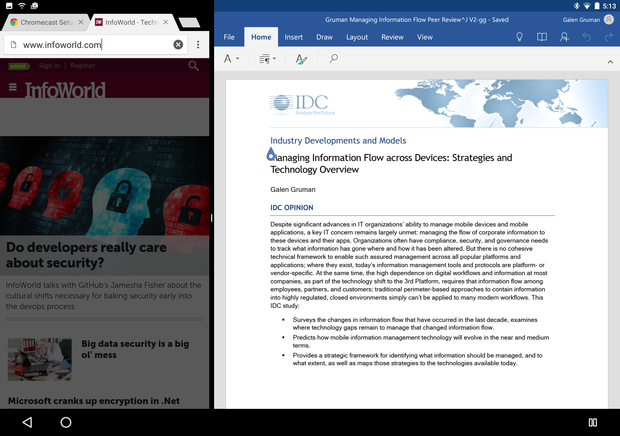
The bad news — it’s not terrible — is that Android’s method of opening the split screen is a bit awkward and takes some getting used to. In iOS, you slide in from the right edge of the screen to open the split screen, which opens the last app used. Drag down from the top of the right-side split screen to switch to a different app.
In Android Nougat, long-press (“tap and hold” in iOS parlance) the Recent Apps button to open the split screen, showing all the other running apps available, then tap the one you want to fill the split screen. When working in split-screen mode, the icon for the Recent Apps button changes from a square to a pair of rectangles; tap it to show all running apps (in a smaller version of the Recent Apps view) to switch to one of those.

Nougat will show any running app in the split screen, not only those designed to work in split-screen mode (iOS shows only split-screen-compatible apps). That means you can access all of your apps in the second screen, but of course some will extend off the screen and not be usable until you put the tablet in full-screen mode by sliding the screen divider all the way to the left edge. Android warns you when you open an app not designed for split-screen use.
One nice trick in Nougat is that you can tap the Home button when in split-screen mode to open a new app, use the Action Center, or check Google Now, then quickly resume your split-screen work by tapping the Recent Apps button. By contrast, iOS makes you switch to the home screen by pressing the Home button, then to get back to split-screen view it makes you reopen your first app and reopen the split screen.
Otherwise, Nougat’s split screen works very much like iOS’s: Only running apps are available to use in the split screen. You change the screen split by dragging the handle between the two screens. And you can copy and paste data between them.
No one should mistake Android’s (or iOS’s) split-screen capability for the power you get from true multiple-windowing in MacOS or Windows. But it’s a key step to making the tablet more like a laptop, and thus an item you’ll use for many computing activities you may have reserved for your desktop.
Nougat brings Android to the same level as iOS 9 when it comes to split-screen support. That’s a good thing. Android tablets may finally be taken seriously for uses outside entertainment and web browsing — like an iPad.
[Source: Info World]




