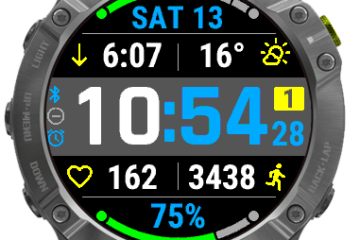When posting on Facebook, getting the weather or checking email, you’re probably using an app. According to a new report from comScore, apps consume 50 percent of the time an average person spends on a smartphone. With that in mind, here are five great apps that do the same old thing, just so much better.
Weather where you are standing
There is no shortage of weather apps. Most provide overall information about the day’s high and low temperature and the chance of precipitation. The app Dark Sky is different. Sure, it provides detailed weather information. Where the app shines, though, is when it predicts rain or snow, down to the minute, at your exact location. The app uses your phone’s GPS, and it works exceptionally well.
While in Maui recently, I was packing for a hike when Dark Sky sent a notification to my phone that it would rain in 16 minutes. I didn’t believe it. Sure enough, in 16 minutes dark clouds covered the sun, and a light drizzle started.
The app has a slew of built-in notification options for rain, snow and government severe weather alerts. You can set your own notifications, such as if it’ll be too cold at night for the plants in your garden. Dark Sky also offers weather maps and simulations.
While the iOS app is $3.99, Android Dark Sky is a free download. To get the local minute-by-minute forecasts, fancy notifications, and widgets, you have to subscribe to Android Dark Sky Premium. It’s $2.99 a year.
Who’s there?
Video calling is one of those things in life that, once you “get” it, you use it all the time. If you have an Apple phone or tablet, Facetime is the de facto choice. If you’re on Android, your options include Skype, fring, ooVoo, Tango and more.
Now, add Google Duo to the video-calling app mix. It works on both iOS and Android phones, so this makes it a top choice for families using different platforms. Setup is easy. The app gets your phone number from your SIM card. There are no accounts to make or any contacts to enter. Behind the scenes, Duo adjusts the video quality automatically based on your connection. If you need to switch from cellular to Wi-Fi, your call is not dropped.
Duo also has this fun feature called “Knock Knock.” When you receive a call, you see the person calling you live on your phone’s screen before you answer. Google Duo is free on both iOS and Android.
Find the lowest prices on medications
We shop around to get the best price for gas, cars and electronics. When it comes to prescriptions, you likely get them filled at the most convenient place. GoodRX on your phone will expand your points of purchase. Enter your city and the name of the medication you need and you instantly see the cost at nearby stores.
You can check prices for one medication or find the pharmacy where you’ll save the most money on all your prescriptions. The app offers coupons on some medications, and refill reminder alerts are handy. The next time you’re going to the pharmacy, price shop first before you leave your house. GoodRX is free for both iOS and Android.
Help for the hearing-impaired
Over the past month, I have taken a few calls on my national radio show from people who have a family member who is hearing-impaired or deaf. They want to know ways that tech can better communications with their loved one. While we talk about those options, I also like to point out how a phone or tablet can assist in other ways.
For example, TapTap is an app that helps the deaf and hearing-impaired react to their audio environment. When the app detects a phone ringing, shout, alarm, honk, crash, knock or another sound, the phone will flash and vibrate. You can adjust the sensitivity for noisy environments. TapTap is $2.99 for iOS. A similar app for Android is called SoundAlert.
Turn photos into art
So many people are taking photos and applying filters that we’ve seen a trend in babies named Ludwig, Kelvin and Willow after Instagram filters. Most filters do essentially the same thing. The photo doesn’t change except for the color, focus or contrast. The Prisma app takes filters to the extreme.
Prisma transforms your photos into works of art using the styles of famous artists: Van Gogh, Picasso, Levitan and Munch, as well as famous objects. Select a photo in your library and start applying the filters. Prisma is not something you’ll use with every photo, but it is a lot of fun to watch an image change in seconds.
The Prisma app has been downloaded more than 50 million times. Perhaps a new surge in baby names such as Tokyo, Dallas and Wave is on the horizon. Prisma is free for both iOS and Android.
Bonus: App for foodies
Commentator Andy Rooney once said, “I don’t like food that’s too carefully arranged; it makes me think that the chef is spending too much time arranging and not enough time cooking. If I wanted a picture, I’d buy a painting.” Obviously, he said this long before the endless flow of breakfast, lunch and dinner pictures took over social media.
My food pictures actually did the dish injustice until I found the Foodie app. This app offers over 25 different filters such as meat, sushi and cake for taking fantastic food photos.
Be sure to use the app’s “best angle” feature. It lets you know when your phone’s camera is positioned to take those gorgeous flat photos like the ones you see in gourmet magazines and food blogs. There are also auto blurring effects, brightness adjustment and lighting features. Foodie is free for both iOS and Android.
[Source:-Poughkeepsie journal]