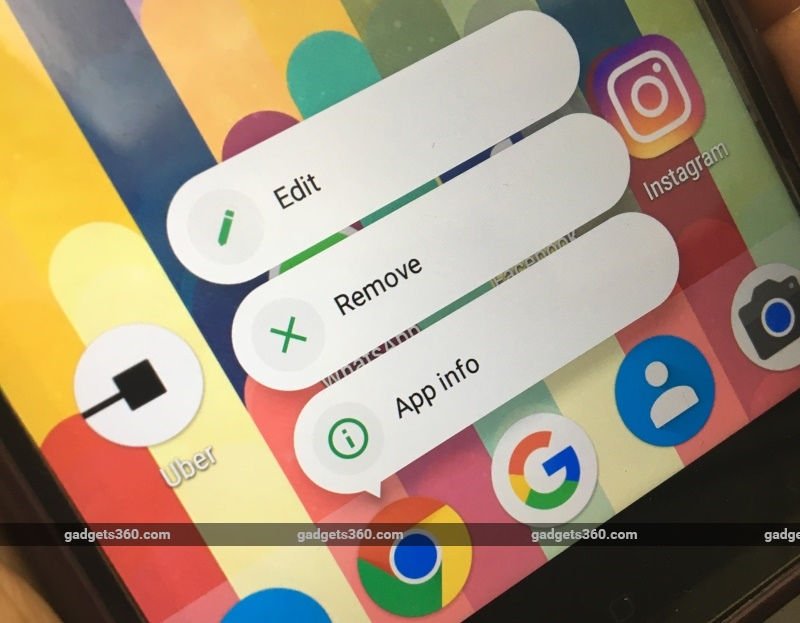_1495802473068.jpg?output-quality=80)
Google has been caught up making several efforts to make its apps better and efficient. It recently added support for offline webpages in Chrome for Android. Now, the Internet giant has released a new feature that will enable the app to detect the URL that is lying in your phone’s clipboard and suggest it automatically in the ‘omnibox’ navigation bar. The update is currently available in Chrome Dev app for the version 60 on Android and can be downloaded via Google Play.
This new feature in Google Chrome Dev was first spotted by Google+ user Younes Layachi, who also posted the screenshot of the feature on the platform. Especially designed for early adopters, Google Chrome Dev’s v60.0 update gives the app access to your smartphone’s clipboard to detect any URL that you may have copied from elsewhere on your smartphone. It will then automatically suggest that URL if you happen to tap on the omnibox in Chrome.
In order to do that, you need to enable the feature. First, you’ll be required to enable flags in the app by going to chrome://flags URL. After that, scroll down to locate “Omnibox clipboard URL suggestions” and enable it. Then, you need to relaunch the Chrome app and you’ll get the feature.
If you believe in exploring other Internet browsers on your Android phone apart from the default and shipped ones, you may have also tried UC Browser. UC Browser, too, has the same feature where anything that’s similar to a URL in the clipboard is automatically filled into the URL box. Google Chrome is gradually adding such features that are already found on other third-party Internet browsers. If we talk more about these features, a feature that has been necessarily asked for by Chrome loyal users is the support for add-ons and extensions so that mobile users also get to tweak Chrome as per their preferences – including the addition of ad-blocking.
[“source-ndtv”]