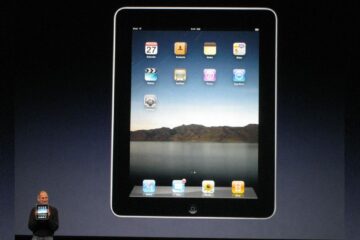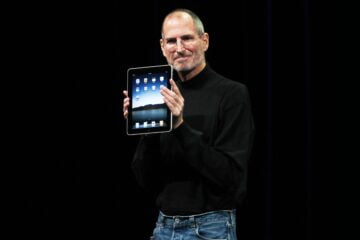When Andrew Hagen and Kingsley Fiegert launched their Kickstarter campaign tofund the Fly6, they had a modest goal of $95,000 to test the market appeal of the device. The duo had made an enormous effort developing the device but they were still surprised by the success of the campaign, which gained over $266,000 in pledges and spearheaded worldwide sales of the product.
In the time since then, Cycliq was born and the company started work on their next product, a light and camera for the front end of the bike. Once again, Adrew and Kingsley made use of Kickstarter to launch the product, and once again, pledges exceeded their goal for the campaign. The first production units started landing in the hands of backers earlier this year and now the device is shipping from Cycliq’s website for AUD$499 (~US$379).
Contents
FLY12 SPECIFICATIONS
The design of the Fly12 is a simple affair: a white light is positioned next to a video camera in small rectangular box (103 x 58 x 35mm) that can be mounted above or below the handlebars.

On the left, a HD video camera, and on the right, a light with 400lumen output.
The Fly12’s video camera is capable of recording at 1,920 x 1,080 pixels at 30 or 45fps, or, 1,280 x 720 pixels at 30 or 60fps. All video is recorded in 5min intervals as a MP4 file with h.264 encoding.
At the highest resolution and frame rate, each 5min file results in ~750MB of data, so the 16GB microSD card supplied with the Fly12 can store ~100min of footage. Once the card is full, the device will loop back to write over the oldest files to allow continuous recording. For those riders that want to store more footage, the Fly12 supports microSD cards up to 64GB in size.
The light provides up to 400 Lumen. There are three modes (constant, flash, and pulse) and three power settings (low, medium, high). There is also an option to disable the light and a low power studio light. Pressing the power button after the unit is powered up cycles through all of the live functions.
The Fly12 has an internal microphone with 48KHz sampling rate, AAC compression, and auto gain control. In addition, the device offers Bluetooth connectivity (4.0 BLE), WiFi streaming (802.11 bgn), and USB2.0 connection and charging.

Cycliq keeps the number of buttons on the Fly12 to a minimum but provides a free app to access all of the device’s functions.
According to Cycliq, the Fly12 can run up to ten hours (camera only) when the 4,400mAh battery is fully charged. Running the light will shorten the run time considerably, depending on the light mode and power setting used (flashing, six hours; constant high power, two hours).
The Fly12 unit sent for review weighed 243g while the mounting clamp and bolt added another 33g. The unit is protected inside and out with the same nanotechnology that Cycliq introduced with the Fly6, allowing for all-weather use (IP rated 55).
WHAT’S IN THE BOX?
Cycliq delivers everything you’ll need to get started recording with using the Fly12. Aside from the unit itself, there is a 16GB class 10 microSD card with SD card adapter, a mounting kit to suit 31.8mm diameter handlebars, micro-USB cable, a tripod mount adapter, safety tether and a quick start guide.
There is no user interface provided on the camera, just a couple of buttons for powering up the device and turning on the WiFi connection. A detailed user interface is available in the form of a free app called CycliqPlus that will run on smartphones and tablets.

CycliqPlus gives the user access to all of the unit’s settings (video, light, sound, Strava connection, tramline display, alarm, and operating modes). CycliqPlus can also be used to review, edit, and share the footage that has been collected.
While CycliqPlus is not crucial for getting started with using the Fly12, it provides a user-friendly interface that extends the capabilities of the device. At present, CycliqPlus is available for iOS only (https://itunes.apple.com/gb/app/cycliqplus/id1024374948), however an Android version is imminent.
For those unable or unwilling to pair the Fly12 with a phone or tablet, many of the device’s settings can be modified manually by editing the config.txt file on the MicroSD card. All that is required is to connect the Fly12 to a computer via the supplied USB cable and following the instructions contained in help.txt file on the card.
OTHER FEATURES
The Fly12 comes equipped with a few interesting features that help to distinguish it from other cameras on the market. Just like the Fly6, the Fly12 has “incident protection” that is activated whenever the camera is tilted past 60° for more than 5min. When this happens, the camera will automatically record for 30min before powering down to protect the footage.

Everything that you need to get started with using the Fly12 is in the box.
There is a second level of incident protection that is operated manually. If the owner witnesses an event and wants to protect the footage, pressing the WiFi button locks the current 5min file as well as the previous 5min file. In this way, the footage in both files cannot be over-written if the camera continues to be used.
Cycliq have added an alarm function to the Fly12, whereby the light will start flashing and a warning tone will sound if the bike is moved. The function requires a Bluetooth-paired device running CycliqPlus, and once armed, there is no way to turn it off other than using the owner’s phone. In this way, the owner can park their bike and use the Fly12 just like a car alarm. The device does more than just flash and beep though, as it will send a notification to the owner’s phone and start recording (however it does not broadcast the footage).
The video editing function provided by CycliqPlus is not unique, but it does allow the user to overlay map data and ride metrics from Strava, or, add tramlines for identifying vehicles that infringe upon minimum passing distances. The former depends upon an active Strava account and is limited to a maximum of three parameters (heart rate, wattage, speed, elevation, gradient), while the position of the Fly12 on the bike must be calibrated for the latter to be effective.

The only way to see the tramlines is after the fact when the CycliqPlus app can be used to overlay them on edited footage.
PUTTING THE FLY12 TO USE
In practical terms, the Fly12 is very easy to use. The device powers up and starts recording by holding down one button. After that, pressing the power button while the unit is running will toggle through the active light modes; holding it down again will turn the device off.
The Fly12 utilises the combination of an LED and tones to indicate when the unit is in operation, and how much charge is available (eg. steady flashing green light plus four beeps indicates recording and full charge; steady flashing red light with one beep indicates recording with one-quarter charge remaining). The device can also be set to sound a tone at three, five, or ten minutes intervals while recording is in progress.
There is no simple way to check the field of view for the camera since there is no viewfinder or a built-in screen. Nevertheless, the ultra-wide angle lens is very forgiving, so that as long of the device is pointed forwards and reasonably level, it will take in most of the scene.

The light has three power settings but the camera struggles to pick up much detail in the dark.
The mounting bracket is a simple affair, but more importantly, it is very sturdy. Thus, while it doesn’t offer any integration with other devices, it doesn’t suffer from unnecessary shaking that will ruin the footage. For those pondering the options for mounting brackets, the Fly12 uses the same attachment as a GoPro.
There is no need to tell the Fly12 which way is up. The unit can be mounted with the attachment point above or below the handlebars and the Fly12 will automatically orient the footage. The only way to record any footage upside-down is to flip the Fly12 over while it is in use. It is worth noting, that the Fly12 only records in landscape mode, so there is no option for portrait mode.
While CycliqPlus is not essential to use the Fly12, it makes a huge difference to its utility. Navigating the app’s menus with a touch screen is extremely easy; that CycliqPlus also makes it easy to review, edit and share the footage from the Fly12 is perhaps the main strength of the app.
I installed CycliqPlus on an iPad and after a couple of false starts, the Fly12 was connected and I had access to all of its functions. Each menu was self-explanatory so it didn’t take long for me to test all of the Fly12’s functions and everything worked as Cycliq promises, including the alarm.

The CycliqPlus app gives the user easy access to all of the Fly12’s functions plus a video editor.
Once the Fly12 has been paired via Bluetooth, CycliqPlus will automatically connect to the device every time it starts up (provided the Fly12 is within range). As such, the app becomes an almost seamless interface for the device that provides far more functions than could ever be fitted to the device itself.
For those riders that don’t carry a smartphone, making full use of the Fly12 will be cumbersome, even frustrating. But at least Cycliq makes it possible for users to adjust most of the Fly 12’s setting manually, provided they have a computer to attach the device to.
PERFORMANCE OF THE CAMERA AND LIGHT
The Fly12 produced footage that was reasonably rich in colour with plenty of contrast, very similar to the Fly 6. The latter is particularly important for preserving detail, such as number plates, but there were times when the Fly12 could be defeated.

The Fly12 captures a lot of detail but it can have trouble capturing the a number plate on a moving vehicle.
For example number plates were difficult to capture for oncoming traffic, especially whenever I was travelling quickly (eg. descents). Detail was also distorted towards the edges of the field of view, so it was possible for a car to slip past me without the Fly12 capturing the number plate.
Nevertheless, the Fly12 proved to be reasonably reliable at capturing this kind of detail. Indeed, a side-by-side comparison with as GoPro Hero4 by the team at Bike Exchange shows how well the Fly12 performs in different conditions.
The footage gets noisier as the amount of light decreases, so the Fly12 is at its best in the daytime. The camera has two scene modes, designated “On Road” and “Off Road” that affect how the auto-exposure behaves: On Road mode reduces the risk of losing detail due to overexposure in open areas, while the Off Road mode is better suited to capturing detail in the shadows.
Comparing the two scene modes revealed some subtle differences in the response time of the camera to sudden changes in lighting, but ultimately, the user has very little control over the camera.
It’s worth noting that the scene modes had no effect on the performance of the camera in low light or dark conditions. As mentioned above, the Fly12’s ability to capture detail is severely compromised in the dark, and since the integrated light has a relatively narrow beam, it doesn’t do much to light the field of view. In addition, the Fly12 is prone to over-exposure under these conditions, especially whenever a reflective surface (such as a number plate or a sign) is illuminated.

Comparison of the influence of the two scene modes on the exposure for dim (upper panels) and bright (lower panels) lighting conditions.
As for the light, 400lumen is plenty of light for suburban areas that have street lighting and alert oncoming traffic, but it’s not enough to illuminate unlit paths and dark roads. And according to Cycliq, when the power starts to dwindle, the Fly12 will sacrifice recording in favour of the light, albeit with a reduced output (100lumen).
A FEW WORDS FROM OUR VIDEOGRAPHER
Our office videographer, Mal Bloedel, spent some time with the Fly12 for this review, directly comparing it with a GoPro Hero4 (see footage above). According to Mal, while the Fly12 bested the Hero4 in terms of capturing detail, it fell short in other areas:
“The camera is not very user-friendly or intuitive. I don’t like that you have to use a phone to change any settings. In addition, there are no interchangeable batteries and 45fps is only useful for slow motion. Global standards are 24, 25, 30, 48, 50, or 60fps, so if you’re trying to conform it to other footage on an editing sequence, there will be slight jumps due to the mismatched ratios.
“Because of the light, it’s a fairly heavy action camera, and an awkward shape, which might affect its compatibility with other action cam mounts (the chest mount, for example). Image quality was better than I thought it would be. It’s more contrasted than the GoPro settings I used, and I liked the colour better. It’s noisier in the dark than the GoPro, but maintains detail better despite this.
“That said, as a commuter’s companion, I think it makes a lot of sense. It’s smaller than a GoPro with a 400lumen light stuck to it. I can also see that the tram-track, auto-record and crash detection features will offer some peace of mind.”

SUMMARY AND FINAL THOUGHTS
When I spoke to Andrew Hagan about his hopes for the Fly6 a couple of years ago, he wanted motorists to start thinking that a flashing red light on a bike could be a video camera. The Fly12 builds on this strategy for the front end of the bike, and while it remains to be proven that bike-cams can influence the behaviour of drivers, there is plenty of anecdotal evidence that the video footage can be invaluable in the aftermath of an accident or incident.
In this regard, the Fly12 offers cyclists plenty of features in support of this, and they all work as promised by Cycliq, including the CycliqPlus app (though early backers have had a long wait for the Android version). While the latter provides a very user-friendly interface for the Fly12, it means buyers must own a smartphone and carry it with them when riding the bike.
All of these smart features go a long way to justifying the high asking price (AU$499/~US$379) of the Fly12 but I’d like to see better performance from the camera in the dark. A device that integrates a video camera with a light raises expectations that it will work in the dark, but some buyers may be disappointed in the lack of detail under these conditions. Nevertheless, Cycliq have done a good job in creating a device that “watches your 12” under most riding conditions.