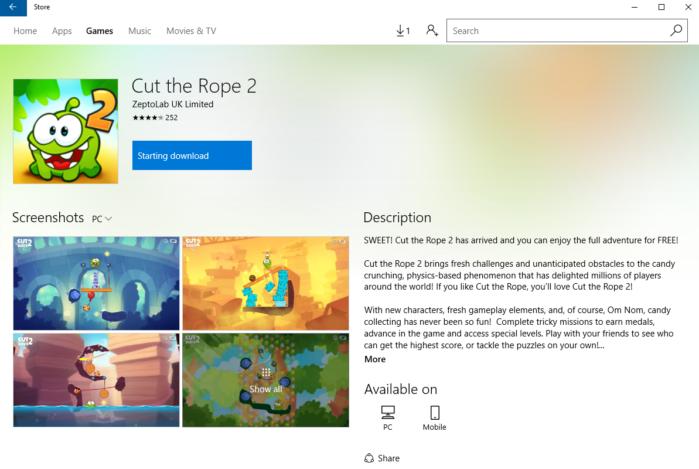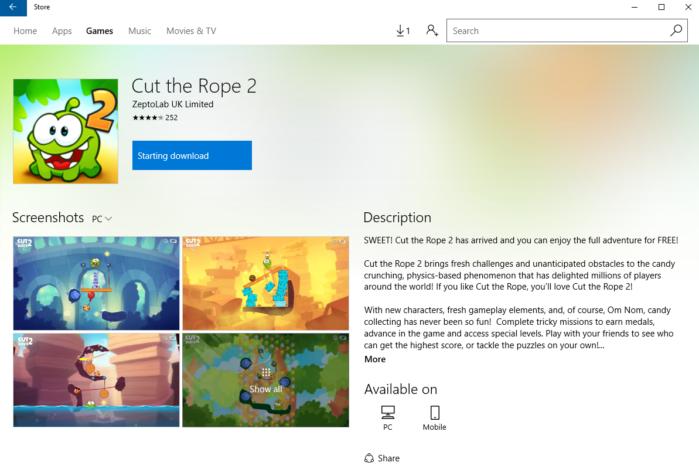
It’s common knowledge that if you decide to go all Windows 7 in Windows 10 and create a local user account, you get shut out of the Windows Store. You can open the Store of course, but you can’t download anything without signing in with a Microsoft Account. That changed recently, as first noted by Into Windows.
It’s not clear when the change took place: Microsoft could’ve quietly added this ability over the summer with the Anniversary Update, or only just recently just flipped the switch for everyone. Whatever happened, you no longer need a Microsoft Account to download free apps from the Windows Store. If this feature doesn’t work for you, try updating your version of Windows 10 to make sure you’re on the latest stable build.
Installing apps without a Microsoft Account works with most, but not all, free apps. I had no trouble downloading Asphalt 8 and Cut the Rope 2, for example, but Microsoft’s free Halo 5: Forge Bundle required a Microsoft Account sign-in.
There’s really no trick to this process. All you do is create a local user account(or use one that’s already been created), and then peruse the Windows Store. If you see a free app you like, try to download it. Most of the time you should be able to get the app without a problem, but you may run across some restrictions. This feature doesn’t appear to exclude Windows Store games that tie into Xbox Live, by the way.
Keep in mind that if you use the Windows Store without an account, you lose out on a number of features such as the ability to maintain a list of previously owned apps across devices. Purchases are also impossible without a login—as is the ability to tie your gameplay into Xbox Live.
Nevertheless, if you want the thrill of free Windows Store apps without the hassle of tying your desktop to a Microsoft Account, you can now do it.
[Source:-PC WORLD]