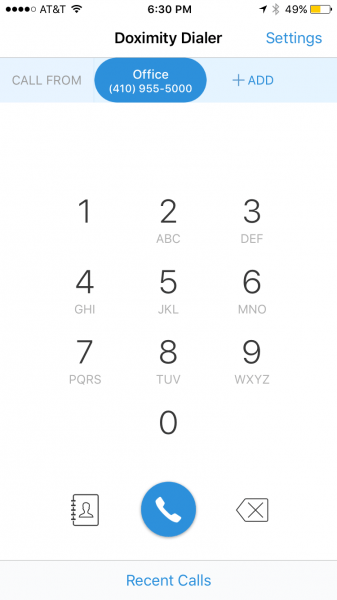Its often convenient to use your personal cell phone to return calls from patients & others, particularly when you’re call on out of the clinic or hospital. On the other hand, you don’t necessarily want everyone you call to have your personal cell phone number.
Doximity Dialer is a new app for clinicians on call that lets you use your cell phone to call patients & others but pick what shows up on the caller ID.
The Doximity Dialer app is pretty straightforward. It does require a Doximity account to get started. To sign up, you’ll have to provide some background information on things like education and training as well as current practice. You also need to enter your phone number to use the app.
The key feature of Doximity Dialer is that you can set the number that people you call will see in the caller ID. That can be the clinic, the answering service line, or any other phone number. To do that, it basically operates like a switchboard – you call Doximity, Doximity calls whoever you’re trying to call, and connects you. For many clinicians, the ability to call patients from their cell phone but protect their personal cell phone number will be really useful.
You can also link your phone’s contact lists to the app. There is also a recent calls list that can come in pretty handy in many situations, like frequent calls to a patient with a more active issue.
There are some limitations worth noting about the app. Unless you use your personal cell phone number, though, there’s no “virtual” number you can use where someone could call you back directly. Also, when using Doximity Dialer, I did on occasion have call failures where I subsequently made the call either using my cell phone or a VOIP service like Google Voice.
One advantage of Doximity Dialer, depending on your circumstances, is that it works over your cellular connection and doesn’t use any data. Whether that’s good or not really depends on things like your cell phone plan and access to wifi. Another big advantage is that Doximity explicitly says that they don’t store any kind of recording of the calls, a particularly useful feature for clinicians who may be concerned about HIPAA requirements.
[Source:-Medical Apps]