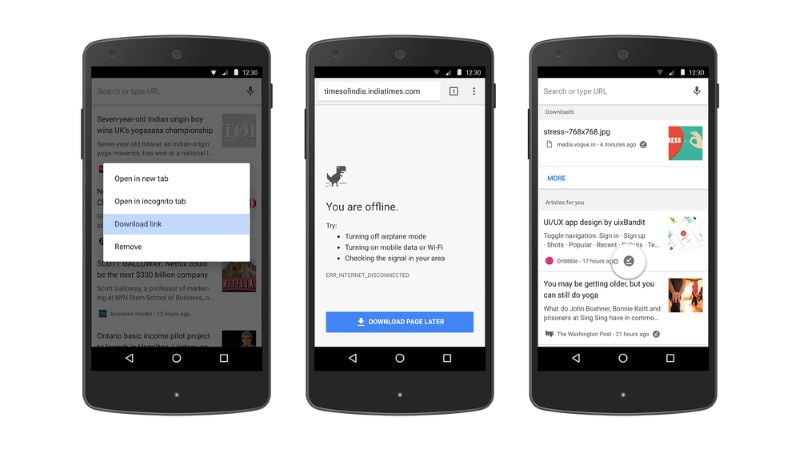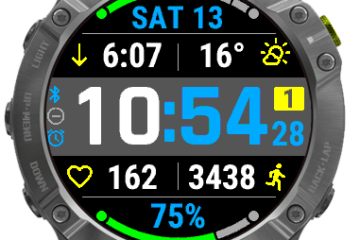Last year, Google introduced the ability to save pages offline with Chrome for Android and now the search giant has eased up the process of downloading pages altogether. While there several apps that allow users to save webpages for offline reading, Google says that more than 45 million webpages are downloaded every week through Google Chrome.
With the latest update to Google Chrome for Android (v58), already available for download on Google Play store, users will be able to save webpages for offline use by merely long-pressing on any link and selecting “Download Page Later” option. “This feature is also available when you long press an article suggestion on the new tab page,” the company said in its official blog. Additionally, next time you see Chrome’s offline dinosaur, you will get a ‘Download Page Later’ option.
When you press this option, Google Chrome for Android will automatically download the page for offline reading next time you are online. The search giant has also made it easier to view your offline content in the browser. “When you open a new tab, you will see articles that you have downloaded tagged with a new offline badge. We will also show a list of your recent downloads right on the page for easy access,” the company said in its blog.
It is never a bad option to introduce features that help those who face issues related to connectivity and this area seems to be a priority for Google right now. As the entire point of introducing the feature within Chrome for Android was to ease up the process of downloading pages for offline use, the latest changes pose a threat for apps that offer same functionality.
[“source-ndtv”]