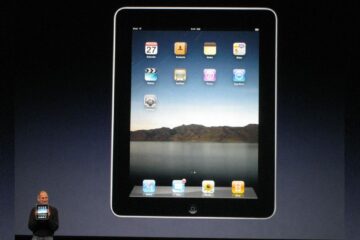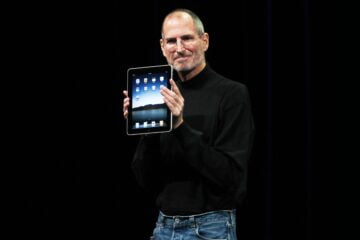Back in March 2017, Apple introduced the latest member of the iPad family – simply titled ‘iPad’. Instead of releasing a successor to the widely popular iPad Air 2, the company decided to release an affordable iPad instead in order to boost flagging iPad sales.
Tablets sales have been tailing off rapidly and the iPad is no exception. iPad sales have been decreasing year on year since 2014 and Apple’s attempt to appeal to Pro users with the high-end iPad Pro models failed to change things drastically.
Under such circumstances enters the 2017 iPad, which is an attempt by Apple to appeal to causal users who just want a simple, affordable tablet that works.
The 2017 iPad is in essence a spiritual successor to the 4th-gen iPad, which was released back in 2012. It has new and updated internals packed in the body of the original iPad Air at a price which is the cheapest yet for a full-sized iPad.
Contents
Design
The iPad 2017 comes with a design reminiscent of the original iPad Air. It is thicker (7.5mm vs 6.1mm) than the iPad Air 2, which is somewhat compensated by the bigger battery. It is a fair bit heavier too. At 469 grams, it is in fact heavier than the 9.7-iPad Pro, which packs in more features and performance.
While the increased heft is not a problem, it does affect the experience when you are watching a long movie or binge watching your favourite TV shows. Your wrists will become weary after a while.
The design is classic Apple — an aluminium back, precision drilled holes for the speaker, microphone and 3.5mm jack and an all glass front. This design looked premium when it was introduced with the iPad Air 1 in 2013 and it still looks premium 4 years down the line.
On the front, there is a physical home button underneath the display which also houses the extremely responsive Touch ID fingerprint sensor. Above the display is the front camera and the various sensors.
At the back, the polished Apple logo can be found in the centre, with the rear camera on the top left and the iPad branding at the bottom. The cellular variant also comes with a black strip up top through which the cellular signals pass through.
The lack of stereo speakers is a downer, especially in a tablet which is almost perfect for multimedia consumption. The tinny sound becomes a bit wearing whilst watching movies or shows on Netflix and YouTube.
Display

The 2017 iPad comes with a 9.7-inch Retina IPS LCD display. The display is a mixed bag and is one of the prime areas where Apple has cut costs. On one hand, it is crisp, sharp and vibrant with accurate colors, good contrast and adequate brightness levels.
The trend these days is to have displays with larger than life colors, which look vivid and ‘pop’ off the screen. Apple however, continues to buck this trend with the iPad 2017. The colors are natural and do not look unrealistic.
On the other hand, the iPad 2017 is the only product in Apple’s current iPad line-up that does not come with a fully laminated display which not only makes the display reflective, it also makes it look a bit dull and old fashioned.
Also Read: Apple iPad Air 2 review: the best tablet in the world
The iPad Air 2 was the first iPad ever to come with a fully laminated display. Instead of the digitiser, LCD and glass being three separate components, Apple bonded them together. Such an arrangement not only makes content look much better, it also reduces reflection by a considerable margin.
Almost all smartphones these days come with fully laminated display and looking at the 2017 iPad’s screen made me realise how much I have gotten used to this arrangement.
Hardware and performance

The 2017 iPad is an odd mishmash of new hardware and recycled bits from old iPads. While it is thicker and heavier than the iPad Air 2 and features essentially the same design as the first generation iPad Air, it comes with Apple’s A9 chip which is 1.6x faster in terms of CPU performance and 1.8X faster when it comes to graphics as compared to the Apple A8.
During my 10 days of use, the 2017 iPad handled all that I threw at it with aplomb, almost never slowing down even with a multitude of tabs open in Safari and a lot of apps open in the background.
In a nutshell, the iPad 2017 runs iOS 10 flawlessly and almost never leaves you wanting in terms of performance. Even when using the iPad’s multitasking features, it does not skip a beat. A pleasant surprise is the fact that this iPad supports the split-screen multitasking feature introduced with iOS 10. The iPad Air 2 lacked this feature.
Yes, it will falter if you plan on using it for intensive work such as video editing or rendering but that is not what this iPad is made for. For users with such heavy use case scenarios, Apple makes the iPad Pro’s which are much more powerful.
All in all, while the 2017 iPad cannot replace your laptop, it can complement it beautifully and is perfect for day to day tasks like browsing the web and watching movies on Netflix.
Cameras
The cameras on the 2017 iPad are unchanged from the iPad Air 2. At the back there is an 8MP sensor with an aperture of f/2.4 which produces decent shots in well lit situations but struggles quite a bit in low light.
The rear camera comes with a Hybrid IR filter, a five-element lens and backside illumination. Compared to the Pro line-up however, it misses out on Focus Pixels, a TrueTone flash and wide color photo aperture. It also supports Live Photos, which are a fun way to capture the moment with a few seconds of video complementing the still photo.
The camera quality is comparable to 2013’s iPhone 5s, which is not bad at all for a tablet. Colors are natural, images are reasonably sharp and crisp and focusing is fast and accurate. Where the camera struggles is when it comes to the amount of detail captured, which just cannot compare with modern day smartphone cameras.
The rear camera is capable of shooting video at 1080p, but lacks 4K support. People who want to record videos in 4K on the tablet will have to step up to the iPad Pro 9.7.
The front camera is 1.2MP affair and is mediocre at best. Photos takes have natural colors but are a bit hazy with a considerable amount of noise. For basic video chatting though, the camera is more than capable. While there is no front flash, the screen lights up for a second whilst shooting in low light.
All in all, the cameras on the 2017 iPad are adequate for a tablet and are good enough for taking casual snaps of your loved ones.
Battery life

Simply put, the battery life of the 2017 iPad is exceptional. Because of the thicker chassis, Apple has been able to but a larger 8,600mAh battery in the iPad 2017 as compared to the 7,340MAh unit on the iPad Air 2.
During my 10 days of testing, I used the device every day with around 30-45 minutes of videos on Netflix or Amazon Prime and around an hour of web browsing. During this period, I had to charge the device only once and that too after 9 days.
While Apple promises a battery life of around 10 hours, in my usage the device far exceeded that estimate, lasting 12-13 hours on a single charge. All in all, the battery life of the iPad 2017 is superb – to an extent that you will never have charge anxiety whilst using the device.
Verdict
Overall, the 2017 iPad is a very solid tablet that ticks all the right boxes. It has a nice and crisp Retina display, solid build quality, the iconic iPad Air 1 design and truly superb battery life. In fact, it is one of the few devices whose battery life outstrips the manufacturers estimates.
In essence, Apple has succeeded in its aim of creating an affordable iPad that comes with all the essentials. Anybody who wants a basic tablet for everyday use will be well served by the 2017 iPad.
In a nutshell, the iPad 2017 runs iOS 10 flawlessly and almost never leaves you wanting in terms of performance. Even when using the iPad’s multitasking features, it does not skip a beat
As with most iPads, it is also the best tablet at its price. Granted, that is because Android manufacturers have almost given up on high-end tablets and are concentrating more on the budget segment of the market.
However, the iPad Air 2 still casts a long shadow on the 2017 iPad. Compared to the Air 2, it is a downgrade in many ways — the display in particular. The non laminated display, lack of stereo speakers and the thicker frame do spoil the premium experience a little bit.
Also Read: iPhone 8 rumour roundup: All new bezel-less design, OLED display, 3D cameras and more
It is also a fair bit overpriced in India – almost $150 more than the US price. For $299, the compromises made seem insubstantial, for $450 they sting slightly more.
Which variant should you buy?
As with all iPads, the 2017 iPad also comes in two distinct variants – Wi-Fi + Cellular and Wi-Fi only. Both come in two storage capacities — 32GB and 128GB.
The Wi-Fi 32GB model retails for Rs 28,900, the Wi-Fi 128GB for Rs 36,900, the 32GB Wi-Fi + Cellular for Rs 39,900 and the 128GB Wi-Fi + Cellular for a substantial Rs 47,900.
So basically you are paying a whopping 11,000 rupees for cellular capabilities, which seems a lot in today’s time when you can get a Reliance Jio or Airtel dongle for much less money. In my opinion, it is better to buy a Wi-Fi only model and pair it with a data stick.
While the 32GB model makes the most sense for most, for those who like downloading a lot of offline content, the 128GB model will make more sense in the long run.
[“Source-ndtv”]