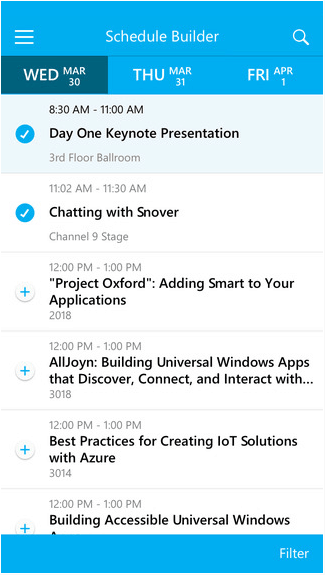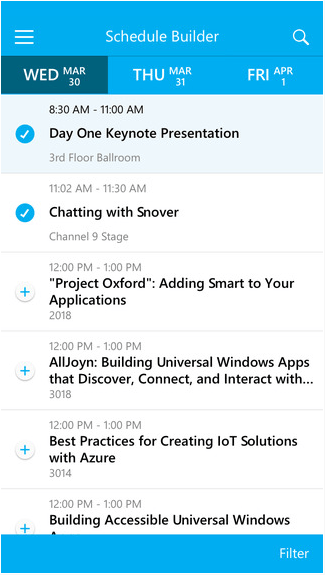One of Microsoft’s biggest events of the year is approaching, and no matter what phone platform you’re on while attending the event, Microsoft still wants you to stay informed. So, along with our dedicated BUILD News Hub, and Microsoft’s new iOS and Android Offical Build 2016 apps, there is now almost no excuse to miss the biggest Microsoft news and action from BUILD 2016.
On both platforms the essential event app will allow you to manage your personal agenda, view session details, submit session feedback, access interactive venue and show floor maps, and much more. To use the app, you must log in with the Microsoft account e-mail address and the password associated with your conference registration.
For more information, and to view a live stream of the Microsoft Build Conference you can, visit the Build website. Then, if you’re one of the lucky ones who will be in attendance at the event, you can go ahead and click below to download these apps now!
As per the app listing, other features include:
- My Schedule: Access and modify the list of sessions, speakers, and exhibitors that you have added as favorites in the app or on the conference website
- Schedule Builder: View and search the full conference session list. Select a session to favorite it, view details, submit session evaluations, and take notes.
- Showcase: Find the Microsoft groups and partners you want to meet.
- Conference Info: Find important event information and read about key event highlights to enhance your on-site experience.
- Maps: Find your way around the venue.Social & News: Follow and join the conversation through Microsoft social channels.