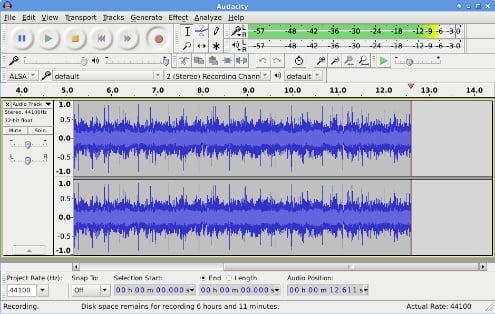Historically, Linux media creation has gotten a bad rap. The reasons why vary, but usually it’s due to legacy applications from powerful media companies that sell expensive software. In this article, I’ll dive into the truth about Linux media creation. I’ll also focus on what software usually holds folks back and how they compare to their open source alternatives.
Contents
Photography media creation with Linux
When you take photos with your smart phone or a camera, those images are then available to be downloaded onto your computer. The trick here, however, is then which software will you use to organize, edit and tweak those photos? For proprietary operating systems, the goto programs include Adobe software titles. Applications like Photoshop, Lightroom, and the corresponding photo management tools built into the operating system by default.
With modern Linux distributions, the software titles most commonly used include GIMP, Darktable, and the corresponding photo management tools built into the operating system. Where things differ is less with Darktable vs Lightroom, more with Photoshop vs GIMP. Ask anyone who uses Photoshop if they’d consider using GIMP, usually you’ll be told no. There are exceptions, but most die-hard Photoshop users don’t love the idea of switching to a program with a different work flow.
When it comes to GIMP, professional photographer Riley Brandt offers great GIMP tips that might give other photographers something to think about. Working with RAW images means less time with Photoshop and more time with RAW compatible editors. This means a photographer could spend most of their time with a Linux compatible RAW editor like Darktable or Lightzone and the other 10% of their time in GIMP.
To make this process even easier, Riley Brandt even offers step by step advice on how to better acclimate to GIMP when coming from a Photoshop work flow. Keyboard shortcuts, layer handling, snap to canvas, even “correcting” the move tool’s behavior to make folks feel right at home.
And yes, he also provides solutions to ICC color profiles and CMYK handling. He even goes so far as to correctly recommend using Krita for CMYK work/exporting. And while he didn’t touch too much on using RAW editors in Linux on this page, he does offer help in this video. Needless to say, he proves that you can indeed use Linux software to make dramatic, compelling edits to your photography.
Question: Can a professional photographer use Linux software for their photography? Yes, however it’s not for everyone. Much of it depends on your expectations and work flow.
Audio & Music media creation with Linux
When you think of audio media creation, most of us think of using Macs…sometimes Windows. Regardless of which platform one prefers, one of the top software tools called “Pro Tools” from Avid is now available for both proprietary platforms. By contrast, “Fruity Loop” (FL Studio) remains largely in the Windows realm. Despite all the marketing lingo, these applications (among countless others) are at their core a DAW (digital audio workstation). The overall purpose of a DAW is too allow its user to mix/manage recorded audio such as music or voice.

Audacity audio editing tool
Sadly, most people do not think about using Linux when it comes to creating professional audio. Despite this, there are a number of useful videos available on YouTube demonstrating first hand how to use Linux DAW software such as Ardour. Bundled with software like LMMS, Ardour is capable of professional grade audio results at the hands of someone who is familiar with the controls. For example, you might use LMMS to create “synths” and for the creation of music. Then you can export the results to Ardour to overdub vocals, add cool effects and so forth.
For those who need more “color” in their DAW experience, there is a proprietary solution that happens to offer a Linux version. It’s called Bitwig Studio and it’s priced substantially less than some of its competitors. This provides folks interested in mixing audio with an advanced DAW, a second option without resorting to using Windows or OS X only.
Question: Can a musician/vocal artist use Linux software for their music and audio? Yes, however finding the right DAW can be tricky. Also, expect there to be a substantial learning curve.
Honorable mention goes to Audacity. Akin to a less attractive “GarageBand” application, new DAW users might find that Audacity is easier on the senses. In my experience, Audacity is best suited to folks mixing limited tracks or recording voice to computer for podcasts. There are even applications for writing sheet music, radio station automation, along with drum machines and Music Scoring.
Video media creation with Linux
Video, whether it be TV, movies or podcasts…are an ever-growing part of our world. Here in the States for example, much of this kind of production is done with Windows and OS X. Sure, there are Linux servers at work rendering movies for big studios or in TV production. But where are the applications for managing video content, hands on? Yet as it turns out, most functionality is available for the Linux desktop – despite what you may have heard otherwise.
[Source: Datamation]