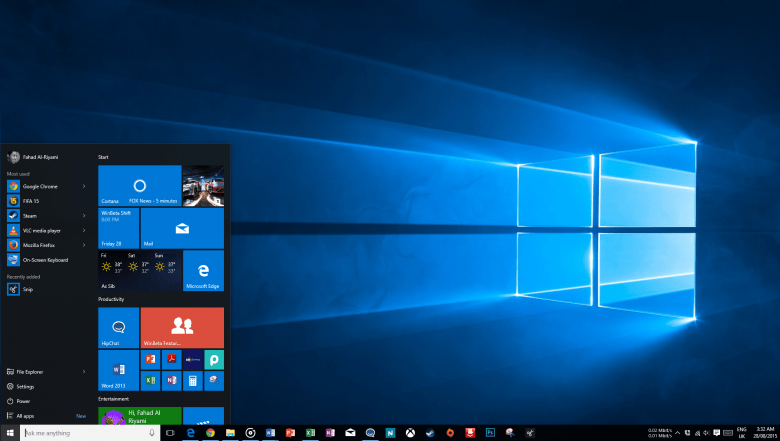The Windows 10 Anniversary Update brought a lot of features to Windows 10 that many have been anxiously waiting for (especially for non-Windows Insiders). But has a lot changed since last year? Windows 10 meant the start of something different. A new Windows to rule them all. A lot of changes to almost every aspect of Windows 10 have come and gone over the past year, here’s a look at some of the big ones.
With the exciting news from Microsoft that Redstone 2 and 3 are coming to Windows 10 in 2017, I can’t help but look back at how far Windows 10 has come. Long before we got irritated by constant reminders to upgrade to Windows 10, we were excited about what Windows 10 would bring, what we would lose by upgrading to Windows 10, and whether our PC was able to meet the system specifications for Windows 10.

Windows 10 Desktop August 27, 2015
WinBeta did a comprehensive review last year of Windows 10 and a lot has changed since Windows 10 was released on July 29, 2015. The Windows 10 Anniversary Update added enhancements to Cortana, Edge, Outlook Mail and Calendar, Start menu, and the Action Center. The Anniversary Update added new features too, including Windows Ink.
Contents
Windows Ink
Windows Ink made its debut this year, showing off the “power of the pen” in a big way. Windows Ink provides a new space to create and utilize the pen, especially with the new Surface Pro 4, and Surface Book. One the best features of Windows Ink is Sticky Notes, where you can write up reminders for yourself. Cortana can take content from your Sticky Notes, like dates, times, and locations. Cortana can then set reminders for you about any upcoming appointments, meetings, or trips accordingly.
Windows Insider Program
The Windows Insider Program played a big part in helping shape Windows 10 this past year. Without the feedback from Windows Insiders, Microsoft would have been in quite a jam figuring out what its users want. Now that the Anniversary Update is complete, Windows Insiders will be tasked with checking out the new features that will be coming out in 2017; Redstone 2 and Redstone 3. The first Redstone 2 build was actually made available this week.

Dona Sarkar with the Windows team
This year, Windows Insiders saw Gabe Aul pass the big red button to Dona Sarkar. Aul had been at the helm of the Windows Insider program since its inception in September 2014. Sarkar took the reigns and has so far not disappointed any Windows Insiders. Once Sarkar was given the big red button, she has released several Windows 10 Insider Preview builds rather quickly.
Messaging Everywhere
Over this past year, we’ve seen Microsoft bring Messaging Everywhere to Windows 10, then flip-flopping back and forth on how to deploy it. First, Microsoft chose to integrate Messaging Everywhere with Skype, then decided to make it a stand-alone app, then ultimately chose to integrate Messaging Everywhere with Skype. Now, it looks like Microsoft could be bringing back Messaging Everywhere to Windows 10 in the Redstone 2 update.
Windows Store
After the Anniversary Update, the Windows Store provides a more unified buying experience. In most cases, you can install or buy an app or game in the Windows Store and it will work whether you are using a Windows 10 PC, tablet, or phone, Xbox One, HoloLens, and Surface Hub where indicated.
Another bonus for the Windows Store now is that Xbox and Windows 10 apps, games, movies, music, and TV content are now all located in one place. Plus, Windows 10 users can buy app and game bundles, Xbox Live Gold subscriptions, and even pre-order their favorite Windows 10 PC games through the Windows Store.
Windows Store apps and games also feature improved ratings and reviews, and system requirements (a must-have for Windows 10 PC gamers). Windows 10, Xbox, and Play Anywhere (coming soon) games feature trailers, game clips and more. For digital game purchases in the Windows Store, gamers can now choose which storage location they want to use to install their game content.
Surface Pro 4, Surface Book, and Surface Hub
The Surface Pro 4 and Surface Book debuted to much fanfare last year at the Windows 10 Devices Event hosted by Microsoft. Windows Hello also debuted as a new way to login to your Windows 10 PC just by using your irises and face. An additional type cover with a fingerprint reader also made Windows Hello available for Surface Pro 3 users that weren’t quite ready to upgrade to the Surface Pro 4.
The Surface Book was a new iteration of the Surface line of products, bringing users a more powerful Windows 10 experience in the form of a 2-in-1 laptop. While the Surface Book does not have the kickstand like the Surface Pro 4, the Surface Book provides more of laptop experience, with a superior keyboard and touchpad that rivals that of the MacBook Air.

Surface Book and Surface Pro 4
The Surface Hub also became available, offering enterprise users a better workplace experience with Windows 10. The Surface Hub is available in two sizes; a 55-inch HD option and an 84-inch 4K option. The Surface Hub also features integrated cameras, speakers, Bluetooth, NFC, two rechargeable Surface Pens for helping groups to draw, take notes and annotations right on the Surface Hub screen.
HoloLens
Microsoft unveiled a new holographic experience with HoloLens. HoloLens has received several updates (including the May 2016 update) and more business partners have signed on to utilize HoloLens for some interesting applications. For example,Japan Airlines is using HoloLens to teach aircraft mechanics and Volvo is using HoloLens to help the carmaker sell vehicles to customers. HoloLens provides an unlimited amount of applications for every type of business.
Partners like Lowe’s, Greg Lynn FORM, Case Western Reserve University, NASA, and more are using HoloLens in their own business operations. Microsoft is adding new HoloLens partnerships on an almost daily basis. It will be exciting to see what Microsoft has planned next for HoloLens.
Xbox One, Xbox One S, and Project Scorpio
In addition to everything going on with the Surface Pro 4 and Surface Book, the Xbox One S was introduced as an updated version of the Xbox One. The Xbox One S offerstrue 4k gaming, an integrated power supply, enhanced IR blaster, and many more advantages over the Xbox One. However, if you are already an Xbox One owner, there isn’t enough of a reason to upgrade to the Xbox One S.

Xbox One S
Coming with the Anniversary Update, Microsoft announced a new feature available for Xbox One and Windows 10 games called Play Anywhere. Play Anywhere will allow gamers to buy a game from the Windows Store once and play it on their Xbox One, Xbox One S, Project Scorpio, or Windows 10 device anytime and anywhere. Play Anywhere will be limited to a few game titles starting September 13, 2016, and expand to more game titles in the coming months.
On the other hand, Xbox’s Project Scorpio, set to be released sometime in Fall 2017, has plenty of reasons for Xbox One owners to upgrade. According to Microsoft, Project Scorpio will be the “most powerful console ever made” and have a 2 TFLOP advantage over its competitor, Sony’s Playstation NEO.
Windows 10 Mobile

Lumia 950 and Lumia 950 XL
The question that all Windows fans continue to argue even after the Windows 10 Anniversary Update is whether or not Windows 10 Mobile is dead. As Terry Myerson has assured us, Windows 10 Mobile remains an important part of Microsoft’s vision:
“I understand that you are hearing concerns from certain partners about Microsoft’s commitment to the mobile space. Let me be very clear: We are committed to deliver Windows 10 on mobile devices with small screen running ARM processors. We are currently in development of our next generation products and I wanted to reconfirm our commitment to Windows 10 Mobile.
We believe in this product’s value to business customers and it is our intention to support the Windows 10 Mobile platform for many years. We have a device roadmap to support that from Microsoft as well as our OEM partners who will also be selling an expanded lineup of phone devices based on this platform.”

HP Elite X3
Whether or not Microsoft stays true to their word, maybe new phones like the HP Elite X3 might sway more enterprise customers to the platform, but it doesn’t look like Windows 10 Mobile enthusiasts will have much hope for more phone offerings by either Microsoft or other OEMs.
Was Nokia a bad deal? Probably. The recent price cuts on the Lumia 950 XL and Lumia 950 by Microsoft and AT&T (just the Lumia 950), as well as the recent news that Mozo would be cutting back on selling their Lumia back covers; the forecast doesn’t look well for phones. Although, Microsoft could be clearing the way for something big, like the Surface Phone.
Unless Microsoft is working on the long-rumored Surface Phone for 2017, the HP Elite X3 is the only Windows 10 phone available at the moment. With Microsoft and carriers like AT&T quickly dropping the price of the Lumia 950 XL and Lumia 950, there doesn’t seem to be any new Windows 10 phones on the horizon.
Bash and Xamarin
In an effort to bring more developers on board and using Windows 10, Microsoft announced Bash on Ubuntu would run on Windows 10. Windows 10 allows developers with the ability to run common command line utilities (grep, sed, awk, etc.), navigate the file system with those commands, and run bash shell scripts that rely on those commands. Microsoft later announced at Build 2016 that Xamarin would be free with Visual Studio in yet another effort to get more developers to create Windows 10 apps and games.
Microsoft Layoffs
Microsoft cut a total of 7,800 jobs in July 2015, and another 1,850 in May 2016 from Microsoft’s phone division, a part of layoffs related to the Nokia deal. Although the layoffs were not as much as the 18,000 that were cut by the end of October 2014, Microsoft is still cutting down their workforce considerably which doesn’t often bode well for a company’s products and services. Additionally, Microsoft’s layoffs worried many Windows 10 Mobile fans in particular due to the effect it would have on Microsoft’s phone division.
[Source: Winbeta]