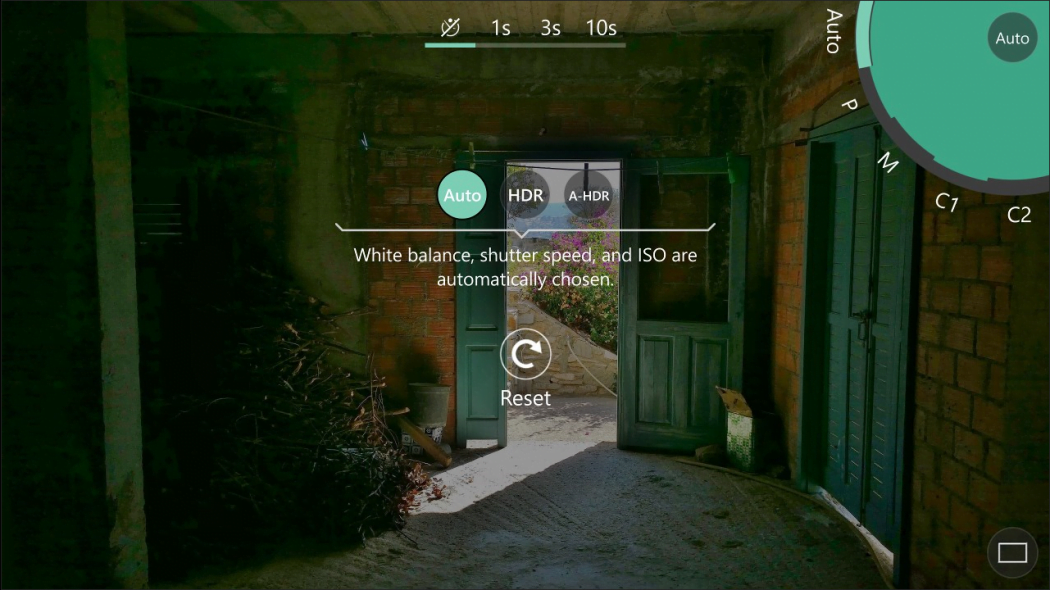The popular Windows Phone camera app ProShot, which adds in a number of features such as custom modes, manual controls, RAW shooting, real-time light painting, and more, has been trying to make its way to the Windows Store as a Universal Windows App for a few weeks. A few Store issues kept it from being officially released, however, and it appears that those issues have finally been resolved. You can download the ProShot app for Windows 10 and Windows 10 Mobile starting today.

ProShot.
Here’s the description and changelog:
Description
Welcome to ProShot, the world’s most advanced camera app.— CAMERA FEATURES —
+ Auto, Program, Manual, and two fully configurable Custom modes, just like a DSLR
+ Manual, semi-manual, or automatic control over exposure, flash, focus, ISO, shutter speed, and white balance
+ Shoot in JPEG or RAW (saved as uncompressed TIFF)
+ Shoot full resolution in 16:9, 4:3, and 1:1
+ Video and Timelapse / Intervalometer modes, all with full manual controls
+ HDR and auto-HDR modes
+ ISO priority and shutter priority modes – set either ISO or shutter to Auto and ProShot will handle the rest
+ Manual focus assist
+ Live histogram
+ Front-facing camera with full manual control support
+ Zoom with just one finger
+ Grid overlay
+ Horizon level with 3 modes
+ Adjust JPEG/TIFF quality, Noise Reduction, contrast, saturation, sharpness and more
+ Most innovative camera UI ever created— VIDEO FEATURES —
+ Up to 4K (3840×2160)
+ Up to 60fps
+ Manual, semi-manual, or automatic control
+ Record video in any mode (Auto, P, M, C1, or C2)
+ Adjustable resolution, frame rate, and bitrate
+ Industry-standard options for 180 degree rule
+ Zoom and change any camera parameter, even during video recording
+ Real-time audio input levelsLeave the heavy DSLR at home, ProShot’s got your back.
+++ Due to bugs in Windows, Light Painting and Bracketing are disabled for now
+++ Please note that certain features depend on available hardware support
LessVersion notes
Version number: 1.0.4.0
Initial release! Known bugs: – Sometimes the Photos app won’t show recent pics taken with ProShot. This is a bug with the Photos app. Force close and re-open the Photos app to fix. If you find any other bugs, please contact ussupport@riseupgames.com.
You can download the app from the link below and give it a try. Let us know in the comments how well the developer has made the transition to the Universal Windows Platform.
[Source:-Winbeta]