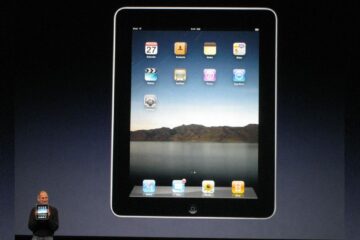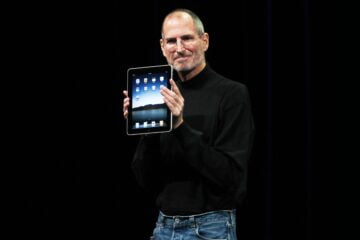If you use any Apple Inc. devices—an iPhone, iPad, Mac, Apple Watch or Apple TV—take some time today to make sure their operating systems are up-to-date.
Apple issued updates for iOS, OS X, WatchOS and tvOS on Monday that patched a security hole that could allow hackers to steal login and password data as you type it.
The exploit, which so far hasn’t led to any known hacks, was made public by Cisco Systems Inc.’s security research team, Talos. The malware, which disguises itself as a TIFF-formatted image, can be sent to Apple devices by way of messaging and email apps and web browsers.
“This vulnerability is especially concerning as it can be triggered in any application that makes use of the Apple ImageIO API when rendering tiled TIFF images,” said Tyler Bohan, a Talos researcher, in a blog post. Many apps on Apple devices use this specific API to render images, including Apple’s own Messages, Mail and Safari apps.A similar security vulnerability, known as “Stagefright,” was found in Alphabet Inc.’s Android mobile operating system last year and was eventually patched.
Here’s how to check if your device’s operating system is up-to-date, and safe from the exploit. (Also: Consider opting into automatic OS updates that you can do in the settings below.)
iPhone, iPad and iPod Touch
Open your iOS device’s settings app and look for the General menu. Tap Software Update and you’ll see if you’re on the latest version of iOS—9.3.3—or not.
iOS 9.3.3 is compatible with the iPhone 4s and newer, the fifth and sixth generation iPod Touch, the iPad 2 and newer, all iPad Mini tablets and the iPad Pro.
Mac Computer
Open up the Mac App Store app and click Updates in the menu bar up top. Any OS X update will show up here if you need to install one. The latest version of OS X is El Capitan 10.11.6, and it is compatible with most Mac laptops and desktops dating back to mid-2007.
Apple Watch
To update your Apple Watch software, go to your iPhone and open the Apple Watch app. Tap General and select Software Update. The latest version of WatchOS is 2.2.2.
Apple TV
Open your Apple TV’s settings app and use your remote to select System, then Software Updates. Then hit Update Software. The latest version of tvOS is 9.2.2.
[Source: The Wall Street Jornal]