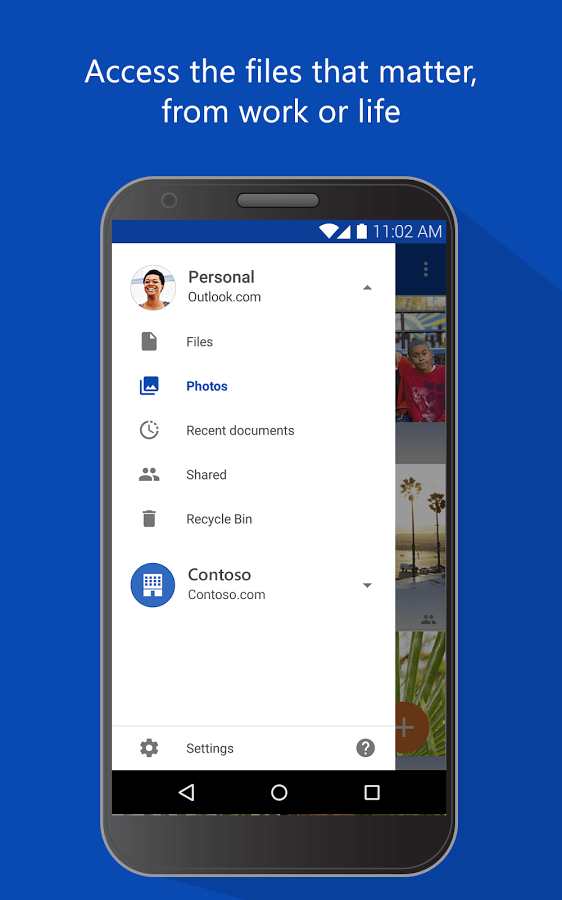Cloud storage is becoming more accessible by the day. Some cloud storage services are offering great deals for those of you who have fast internet connections and want to store your files online so that you can access them from any device, at any time. There are tons of cloud storage solutions out there, but some are more popular than others, of course. We’re here to list our top 10 cloud storage applications, whether it be cloud storage services or apps in general, Keep in mind these are only our picks, it is possible that you prefer something else, and also, these apps are listed at random, it doesn’t matter which comes first, and which comes last on this list. Having that in mind, let’s begin, shall we?
Dropbox


Chances are you have heard of Dropbox, as this is one of the most popular cloud storage services out there. You can store basically any type of files on Dropbox, and the company’s app is available on a number of mobile platforms, plus desktop operating systems, of course. The app allows you to edit Microsoft Office files directly from your smartphones, while photo and video auto backup options are also available here.
OneDrive is also quite a popular cloud storage option. Formerly known as SkyDrive, this is Microsoft’s very own cloud storage solution. OneDrive also comes with the auto backup option, while it integrates with Microsoft’s services brilliantly. You can share your albums (photos and videos) with other people directly from the app, and also set files to be available offline if that’s something you need.

G Cloud Backup

G Cloud Backup is a storage solution many of you probably don’t know exists. Well, this is Genie9 LTD’s cloud storage option, and the design of this app is really nice. You start off with 1GB free, but you can earn up to 10GB quickly. There are tons of options available to you inside the app itself, and you can also store pretty much anything using this app, including even contacts, messages and call logs, next to all sorts of files, images and video, of course. Best of all, you can get unlimited storage for $3.99 a month.

CM Backup

CM Backup is one of the best-rated cloud storage apps in the Google Play Store. This application gives you 5GB of free cloud storage for free, and Cheetah Mobile developed this app. You can backup contacts, messages, call logs, photos, browser bookmarks, calendars, alarms, etc. This is basically an all-in-one cloud backup app, and that’s probably why people like it so much. The app is free to use, and there are tons of more features / options available in CM Backup’s settings.

Google Drive

Google Drive is Google’s cloud storage service, and most of you are probably familiar with it. Quite a few Android users rely on Google Drive, and the service has come a long way over the years. You do get 15GB of free storage from the get-go, and you can purchase more later on if you need it. Google Drive app’s UI is really nicely designed, as per Google’s Material Design guidelines. This app also offers a number of features that you can take advantage of.

Box

Box is, next to Dropbox, Google Drive and OneDrive, probably the most popular cloud storage option on Android. This app’s UI looks really nice, and you do get 10GB of free storage here. Box supports a ton of file types, you can upload basically everything here, and the company also puts great focus on security features. You can share your files with other people no matter if they use Box or not, and so on. All in all, this is a very versatile app and service in general.

MEGA

MEGA is also quite a popular cloud storage service, and you do get 50GB of free storage once you sign up. The design of the app is really nice, and MEGA also accepts pretty much any file type. You can get 200GB of additional storage for €4.99 per month, and also 1TB of bandwidth, which is not something many cloud storage options offer for that amount of money. All in all, MEGA is a great choice as well.

Unclouded – Cloud Manager

Unclouded is not a cloud storage service, unlike pretty much every other app on this list, this is a cloud storage manager. Unclouded is a beautifully designed application, and it lets you control Dropbox, Google Drive, OneDrive, Box and MEGA cloud services in one place, which is quite handy. The app works really well, and it’s quite popular in the Google Play Store, so it seemed appropriate to list it here.

Amazon Drive

Amazon, like many other tech companies, has its own cloud storage service, and it’s called Amazon Drive. This app actually also offers a really nice design which is made for Android, and has most of the features other cloud storage services have, at least the ones we’ve listed here. That includes uploading of various files, creating and editing text files, sharing your documents with other people, etc.

Google Photos

Google Photos is, according to many people, the best app Google had released in the last couple of years. This is essentially a gallery app and a cloud storage for your photos and videos all-in-one. The app lets you either backup all of your photos and videos for free (if you allow Google to alter them in order to decrease their size), or you can use your Google Drive storage in order to back them up in Google Photos in full size. If you opt for a free backup solution, all your photos will be reverted to Full HD resolution, and same goes for your video clips.
[Source:-AH]