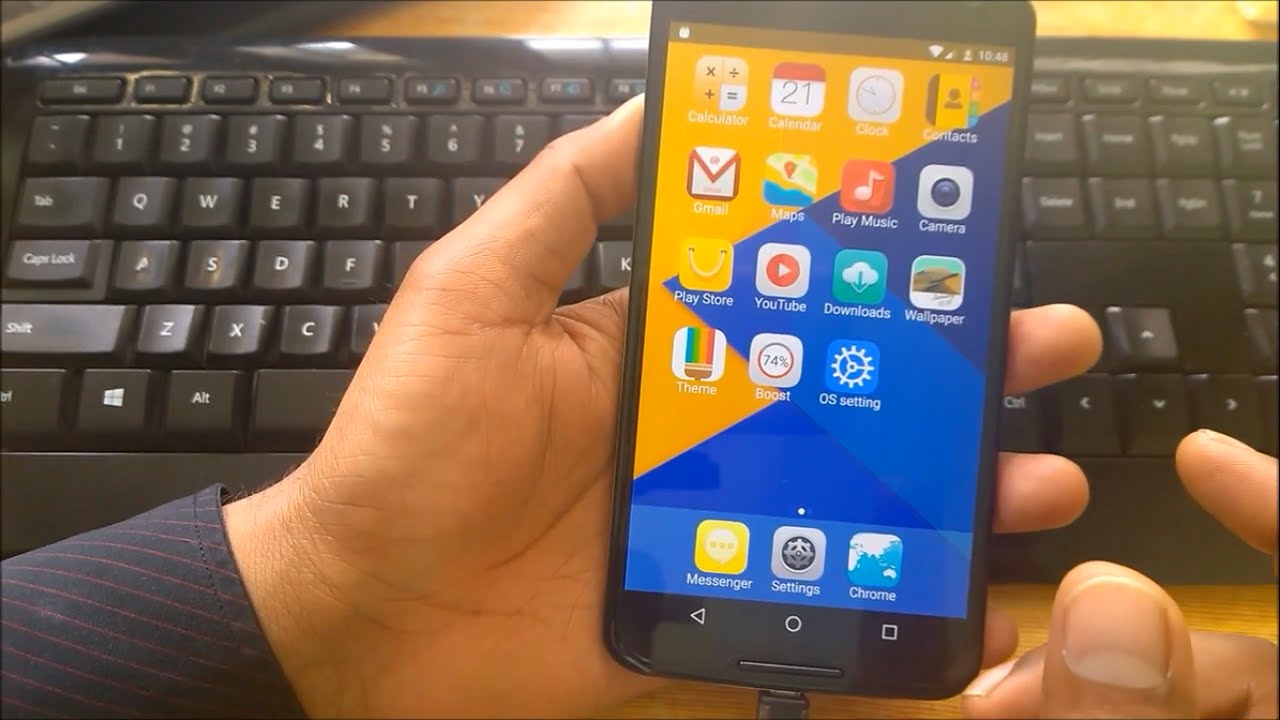Android 7.0 Nougat is already running on a few Nexus devices and soon will come pre-installed on the LG V20. Some of the features were introduced gradually in the developer previews that started being released in March and they made their way to the final version of the new operating system. Today we’ll talk about the best features that are buried in the code and we’ll tell you how you can enable them.
Night mode
This feature was added to the developer previews, but it wasn’t included in the final release. However, Night Mode is still hidden in the OS and it can be easily brought by long pressing on the setting icon from the notification shade to enable System UI Tuner, downloading Night Shift Enabler app from Google Play, then after installing it, open it and tap the Enable Night Mode. Night Mode is useful to users who stay up late and have trouble sleeping, as this feature tints the screen red and filters out blue wavelength light, to reduce eye strain.
Freeform apps
Nougat focuses on multitasking and it allows users to run two applications simultaneously, side-by-side. The new multi-window support is great for tablet owners who can play a game and chat on WhatsApp at the same time (if the device has a SIM card). Unfortunately, freeform apps is a feature that wasn’t finished, but it wasn’t completely removed from Nougat and in order to enable it, first enable Developer Options by going to Settings > About Phone, where you’ll tap the Build Number until you’ll see a message that will inform you that developer options has been activated. Open it, then scroll to the bottom of the screen, where you’ll enable Force Activities to Be Resizable. Now, restart your device, open the Google Play store and search for Taskbar app. Install it, open it and scroll to the bottom, where you’ll check if Freeform Window Support is enabled. Taskbar will be turned on by activating the toggle from the top of the screen. You will see an app drawer icon in the lower left corner of the screen, and you’ll tap Clear Recent Apps. Finally, click on Taskbar’s app drawer icon and select the app that you want to be launched with Freeform mode (it will run in a window, likewise an application on a desktop OS).
Customize Software Buttons
Google is now allowing users to customize stock Android the way they want, through System UI Tuner. Software and navigation buttons can be customized only if the device will have a custom recovery (TWRP) and you’ll download Navbar Tuner for Android Nougat [7.0] from forum.xda-developers.com. After installing it, go to the System UI tuner and start making changes according to your preferences.
[Source:- Neurogadget]