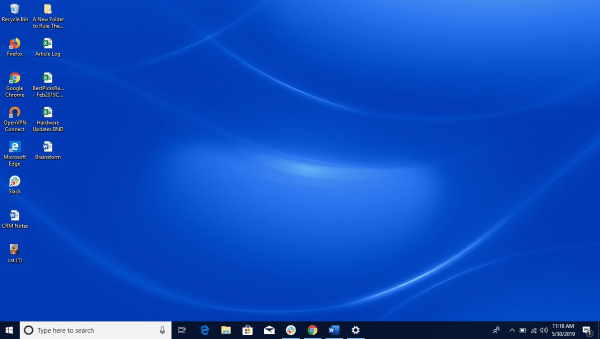Windows 10 just got a makeover, and the new operating system from Microsoft is available for download now. Before you roll out this update to your staff or load it on your PC, check out our small business FAQ guide to the May 2019 Windows update.
Contents
What will users see in the new Windows?
There are several new features included in the May 2019 Windows update, but users aren’t likely to notice a difference between the older version and the current version unless you tell them. This is good news for IT pros and small business owners, as no additional training or communication will be necessary for employees.
This is a screenshot of Windows prior to the May 2019 update.
This is a screenshot of Windows, on the same machine, after the May 2019 update.
How to use new features in Windows 10 version 1903
There are several new features in the latest version of Windows, here’s the gist on what they are and how to use them.
Snip & Sketch and Clipboard sync
This feature is already common in apps like Evernote, but now it’s accessible via Windows 10 as well. Users can click the Windows icon + Shift + S and use their cursor to select a portion of the screen and automatically transfer it to the Clipboard. From there, users can mark it up and share it with other team members. Along the same lines, users will also be able to sync their Microsoft clipboard across all their devices.
Windows keyboard emojis
If you’re a fan of emojis, this feature is for you. In the newest Windows 10, you can bring up a window of emojis any time by clicking the Window key followed by the period (.) key. 👍
Microsoft Launcher
Ideal for heavy users of OneDrive, Outlook, and the Office suite, the upgraded Microsoft Launcher allows users to have the same experience on their PCs and their Android devices. Part of the advantage of Android mobile devices (over Apple devices like the iPhone) is the ability to control the way you interact with your tech.
Users who download Microsoft Launcher from the Google Play Store will be able to do things like interact with Cortana on their Android devices, get Outlook calendar reminders and updates, and work on Microsoft apps. There’s also a timeline view of Outlook events, which looks a lot like the Google calendar timeline found on many Android devices. Additionally, and perhaps most importantly, users will be able see information from their Android device on their PC since it will all be synced, so a user could take a picture on their phone and instantly pull it up on their laptop.
Custom view and changing cursor size
After the May 2019 Windows update, you will be able to change the cursor size and text display size to your liking. This is especially useful for employees with accessibility needs as well as those who are using hybrid laptop and tablet devices; it’s much easier to navigate touchscreen devices with larger apps, text, and cursors.
Here’s how to change cursor size and text size in Windows 10.
To customize your cursor size, go to Start (the Window icon), Settings, Ease of Access, and then Cursor & pointer.
To alter the size of the text on your screen, go to Start (the Window icon), Settings, Ease of Access, and then Display.
How to set up OneDrive File Backup
Microsoft’s latest update makes it easy for users to automatically back up their files to OneDrive, making them easily accessible from other devices. This provides small businesses with an excellent way to standardize file backup practices and maintain a centralized place for the business’s most important files.
To set this up, each user will need to open OneDrive and then go to More… and then Settings. Under the AutoSave tab, you’ll see an option to Update Folders. From there, select the folders you want to automatically back up. Since those folders will be saved in OneDrive, a fringe benefit is that your backup can be either private and password-protected or made public and shareable (either to everyone in your organization or a select few).
How to set up Windows Dark Mode
A minor aesthetic update is the newfound ability to choose Light or Dark mode for apps in Windows 10. If you want to change over to Dark Mode, simply click Start (Window icon) > Settings > Personalization > Colors. In that window, you will see the option to Choose your default app mode, and you can select Dark mode or Light mode.
Do I have to update my operating system?
In the past, many Windows updates were rolled out automatically; following the May 2019 update, that will no longer be the case. From now on, users and IT professionals will be alerted to upcoming updates and asked if they want to install them or pause their release for a designated timespan. However, the purpose of this feature is to give users and IT staff a higher level of control over rolling out updates, not to encourage users to never update their operating systems.
A good rule of thumb is to update your machine whenever a new OS version is available, unless you have a clearly defined reason to do otherwise. Most small business owners without IT pros will benefit from keeping their OS up to date. If you choose not to update your operating system every six months, a forced update will kick in after 18 months.
Does the Windows 10 update have problems?
When the Windows 10 update was first released on May 21, 2019, users reported a variety of problems, including issues with Wi-Fi and Bluetooth connectivity, the inability to download the update while using an SD card or USB storage, an inability to use the Camera app, and a host of other annoyances. You may view a full outline of existing and solved issues with version 1903 here. Most of the more pressing issues have been mitigated and should not present a major problem to most small business users.
Why can’t I update Windows on my work computer?
If you are trying to update your operating system on your work machine, go to Settings and check for updates. You will either be prompted to restart your machine in order to install the Windows update, or you will receive a message that says the update is pending. If your update is pending, this is likely because your company’s IT department is waiting to roll out the update for internal reasons. A help desk tech or IT representative at your company should be able to tell you when to expect the rollout.
[“source=businessnewsdaily”]