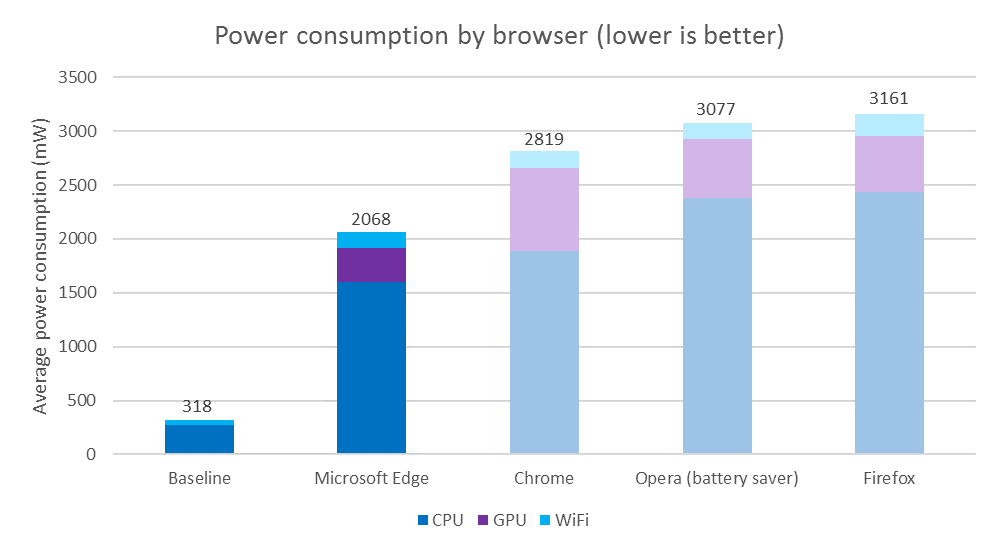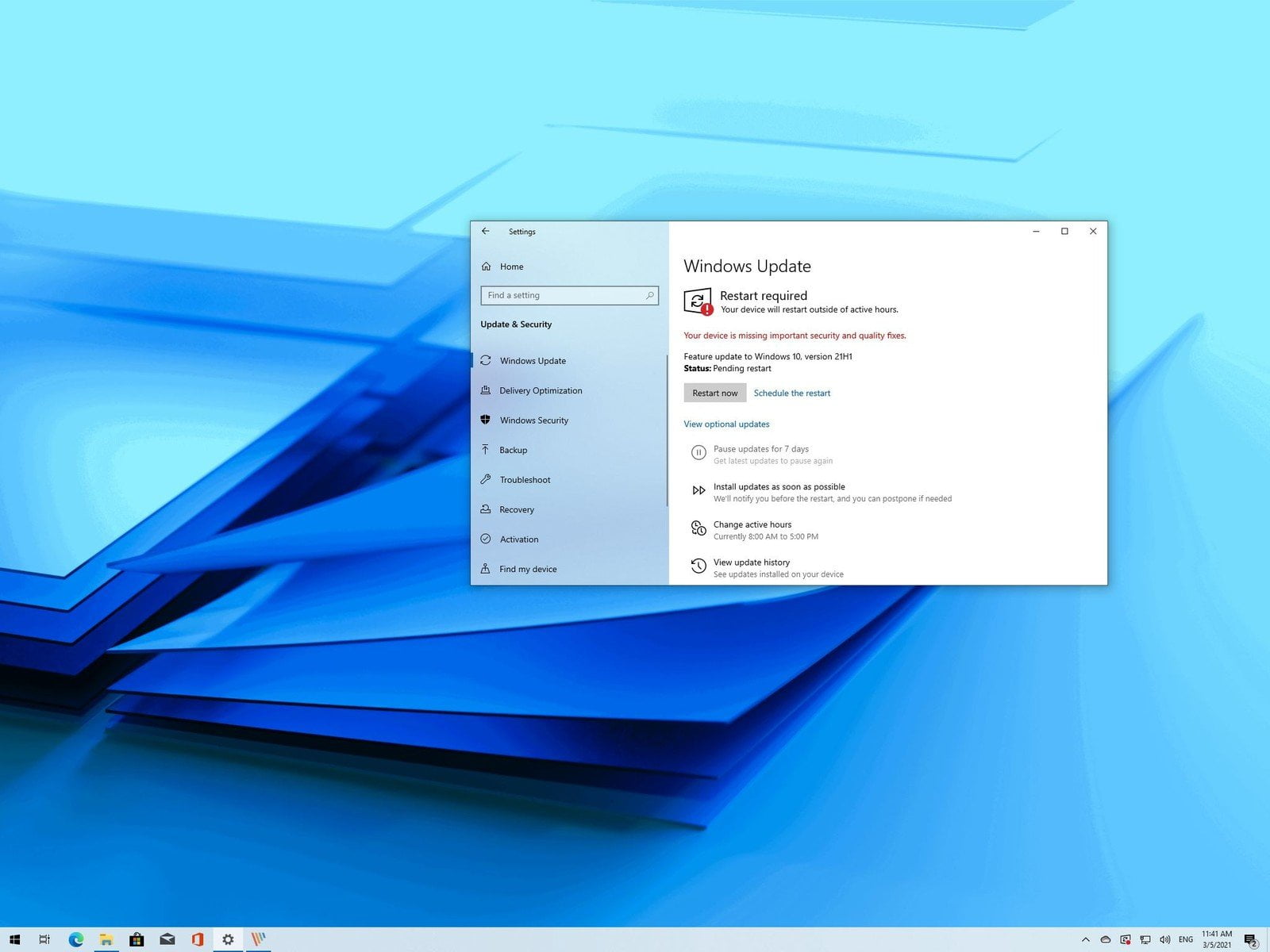Using a power efficient browser is one of the best ways to get more out of your PC or tablet – whether you’re checking email, shopping online, playing games, or watching movies. Today’s laptops and tablets last longer than ever, thanks to major advances in battery technology, processor architecture, and software design. Still, no battery lasts forever, and every extra hour counts when you’re on the go.
We designed Microsoft Edge from the ground up to prioritize power efficiency and deliver more battery life, without any special battery saving mode or changes to the default settings. Our testing and data show that you can simply browse longer with Microsoft Edge than with Chrome, Firefox, or Opera on Windows 10 devices.
You can simply browse longer with Microsoft Edge than with Chrome, Firefox, or Opera on Windows 10 devices.
To understand the impact, we compared today’s leading browsers across three independent dimensions. First, we measured their power consumption in a controlled lab environment. Second, we examined the real-world energy telemetry from millions of Windows 10 devices. Finally, we recorded time-lapse videos of each browser performing the same tasks until the battery dies. Microsoft Edge wins out in every case, which translates to longer battery life for you.
And we’re not stopping there! We continue to focus on power efficiency with regular updates to Windows 10, and the Windows 10 Anniversary Update will include even more power-saving improvements, using fewer CPU cycles, consuming less memory, and minimizing the impact of background activity and peripheral content like Flash advertisements. These improvements will build on the efficiency demonstrated below to make sure you can stay online longer with Microsoft Edge.
Contents
Stay productive longer (controlled lab tests)
Whether you’re browsing the web with multiple tabs open, reading email, or checking your social networks, Microsoft Edge is built to maximize the potential of your hardware to operate efficiently on daily activities, while using minimal resources when a page isn’t being used.
We connected a Surface Book to specialized power monitoring equipment and measured the actual power usage during typical browsing activities in the latest stable versions of Microsoft Edge, Chrome, Firefox, and Opera. We then automated each browser to perform the same series of activities: opening websites, scrolling through articles, and watching videos, opening new tabs for each task. We used the same websites you spend your time on – Facebook, Google, YouTube, Amazon, Wikipedia and more.
image: https://winblogs.azureedge.net/win/2016/06/browser-power-consumption-tests.png

Average power consumption in milliwatts for identical workloads in Microsoft Edge, Google Chrome, Mozilla Firefox, and Opera (with battery saver mode enabled). Unless specified, all browser settings were left at their defaults.
For these browsing activities, our tests show Microsoft Edge is a more energy efficient browser on Windows 10, with up to 36%-53% more battery life to get what you need done —whether you’re studying at the library, researching dream vacation destinations, or checking in with your friends on social networks.
Users see these results (real-world measurements)
The results above aren’t just theoretical! To measure Windows efficiency and identify opportunities, we measure aggregated telemetry from millions of Windows 10 devices around the world. The billions of data points from these devices are consistent with the lab results, demonstrating that Microsoft Edge is more efficient in real-world, day-to-day use than the competition:
image: https://winblogs.azureedge.net/win/2016/06/browser-power-consumption-telemetry.png

Average power consumption per browser based on billions of data points of aggregated telemetry.
These numbers are from actual Windows 10 (version 1511) use “in the wild,” not artificial tests or hypotheses. People using Microsoft Edge simply get more out of their battery every day.
Experience the difference (time-lapse videos)
To help you experience the difference, we compared what happens when watching streaming videos on Surface Books running the latest stable versions of Microsoft Edge, Google Chrome, Mozilla Firefox, and Opera. We streamed the same high-definition video wirelessly on each device and set up a video camera to record the laptops until each one died, noting the time when each device stopped playing.
The results speak for themselves: Microsoft Edge outlasts the rest, delivering 17%-70% more battery life than the competition.
Microsoft Edge lasted three hours longer than Google Chrome—long enough to finish the final movie in your favorite trilogy, while the competition stalls out halfway through.
We’re not the only ones who have noticed this—a recent test by the Wall Street Journal arrived at the same conclusion, declaring Microsoft Edge to be the most power-efficient browser for both general purpose browsing and streaming.
Even more improvements are coming soon! To learn more, check out our post on the Microsoft Edge Dev Blog, “Building a more power efficient browser,” which details how we are working to make Microsoft Edge even more efficient with the Windows 10 Anniversary Update this summer.
[Source:- Windows]