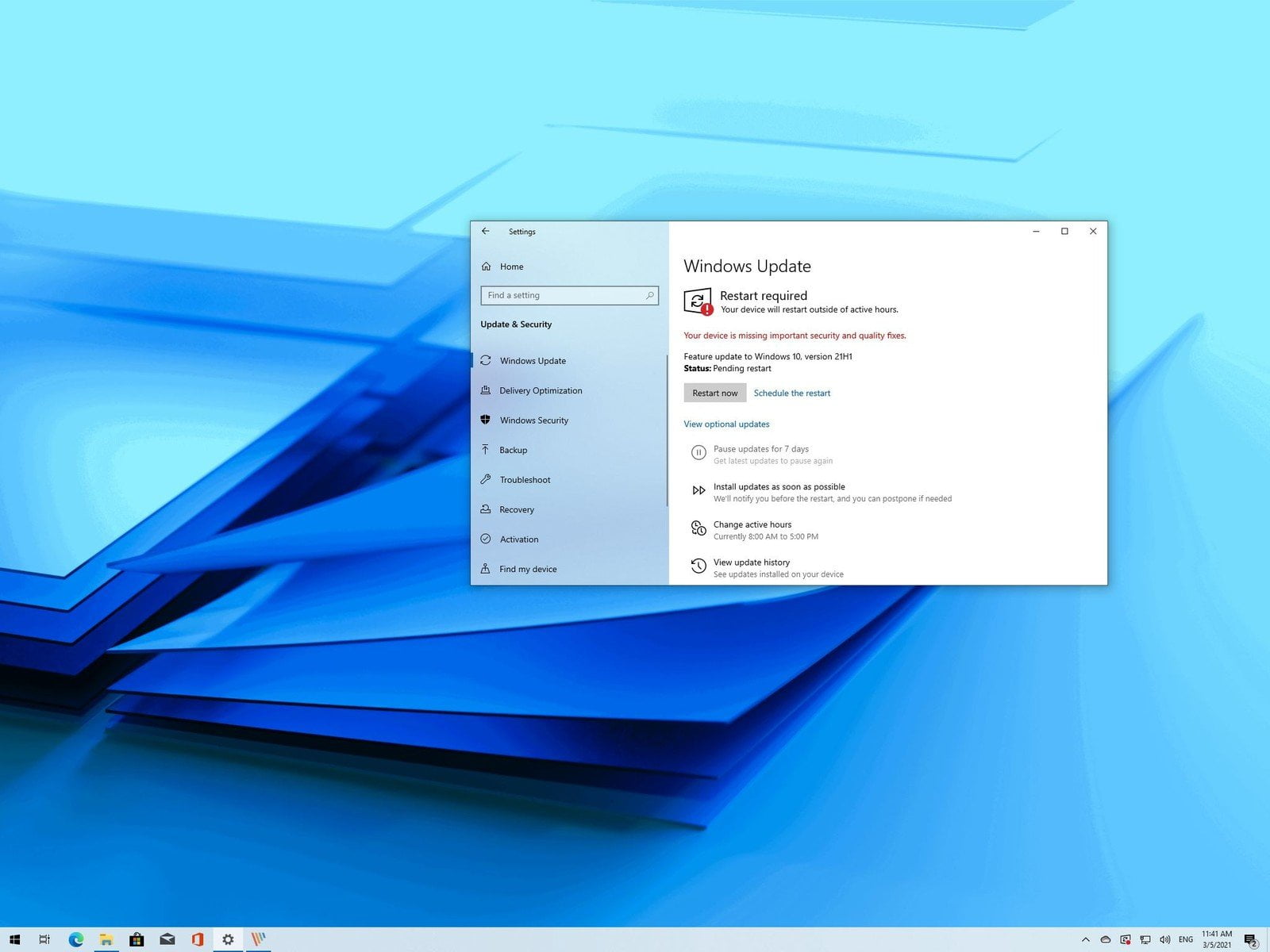The Windows 10 Anniversary Update will launch on August 2 not only with plenty of new features but also with changes that will concern the policies available to users.
Some of the policies that have previously been available in Windows 10 Pro will no longer be offered to users once the Anniversary Update is installed, making it impossible to block or enable certain features unless an upgrade to the Enterprise, Education, or Server SKU is performed.
Ghacks notes that users can no longer prevent the installation of Candy Crush Saga on Windows 10 devices with the Group Policy Editor following the release of the Anniversary Update because the “Turn off Micorsoft consumer experiences” option is no longer available on Windows 10 Pro.
Furthermore, users have to learn to live with Windows Tips because Windows 10 version 1607 (Anniversary Update) restricts access to this policy to machines running Enterprise and Education SKUs of Windows 10.
The lock screen is also becoming mandatory with a change to the “Do not display the lock screen” policy, and so is the Windows Store, which is probably the update affecting the biggest number of users.
Windows Store blocking policy only on Enterprise
It’s not a secret that there are users and companies who don’t need the Windows Store, so in Windows 10 Pro, they turned to the Group Policy Editor to disable it completely and block Store apps from being launched. Starting with the Anniversary Update, this is no longer possible, so IT admins who want to restrict access to the Store need to be running at least Windows 10 Enterprise to do it.
Microsoft has detailed all these changes in TechNet documentation, but the company hasn’t actually announced them in a blog post that has a lot more exposure. Without a doubt, these changes could lead to even more criticism in the community, especially because it’s Windows 10 Pro we’re talking here, and updating to Enterprise or Education is not an option in the majority of the cases.
It remains to be seen what’ll happen, but given the fact that the Anniversary Update launch is just around the corner, these changes will come into effect starting tomorrow.
[Source:- Softpedia]