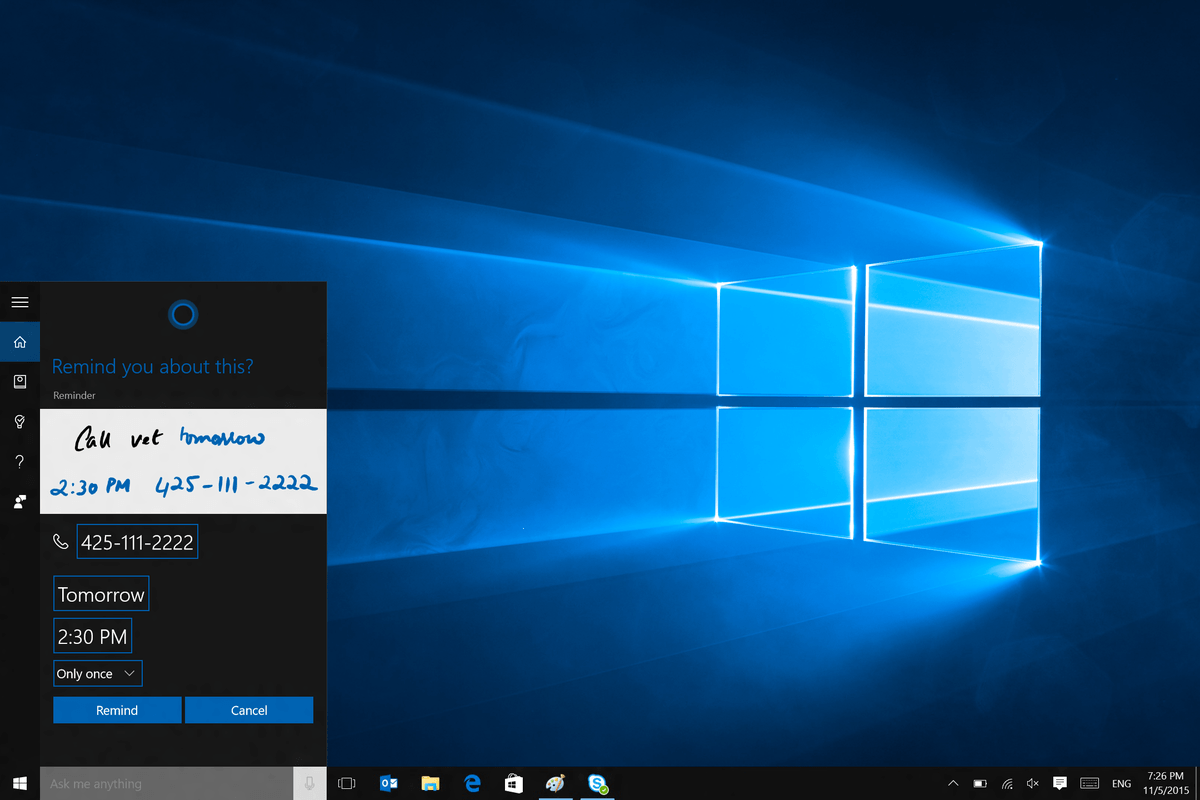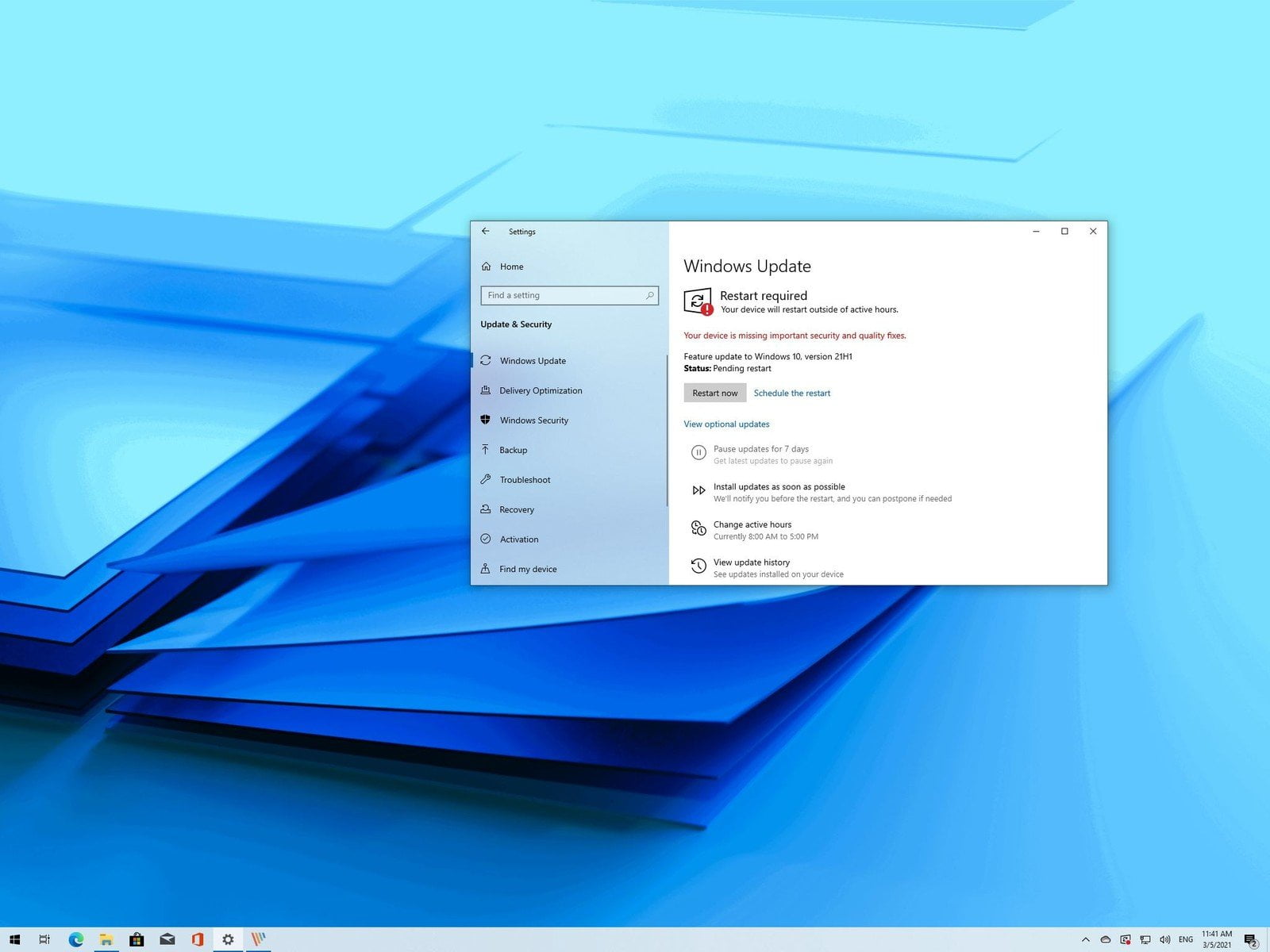Hot on the heels of Build 14385, which was released on Saturday, Microsoft released Build 14388 to Windows Insider participants in the Fast Ring on Tuesday. This release is rather unexciting, but that should be expected as we move closer to the final RTM build of Windows 10 Redstone 1. That said, this new build packs a whopping 44 new fixes ranging from battery life improvements to overall platform stability.
On the desktop front, Build 14388 introduces a number of fixes to the Windows Store, bringing Microsoft’s money-making app up to version 11606.1001.39. An issue regarding Narrator keyboard shortcuts, which prevented them from working after locking the PC and then logging back on and loading up the desktop, was squashed as well. Another resolved Narrator issue that’s now fixed previously prevented the feature from reading the date and time correctly.
Related: RTM candidate for Windows 10 Anniversary Update named by internal sources
For mobile devices, this build introduces the same Windows Store version served up on the PC while fixing an issue that previously prevented the keyboard from showing up “consistently” when using Microsoft Edge’s InPrivate mode. Another issue now solved caused apps to become unresponsive when the device came out of suspension, forcing the user to reboot.
And that’s all, folks, at least for improvements and fixes listed in Dona Sarkar’s latest report. However, this latest build arrives with several known issues for the PC and mobile. Sarkar highlighted two for the PC, such as the inability to boot a new Windows Server 2016 Tech Preview 5 virtual machine. Users must disable Secure Boot until a fix is released, which is already in the works. This latest Windows 10 build just happened to arrive first.
Another known problem rears its head after Insiders install this latest build using a non-EN-US language. They may see error code 0x80004005 after enabling Developer Mode on the “For Developers” Settings Page. The machine will still be in developer mode, but several components could not be installed automatically that are necessary for additional debugging in Visual Studio or Windows Device Portal. Steps to fix this problem are listed in Sarkar’s blog here.
For Insiders installing this build on mobile devices, Sarkar highlighted three known issues. For one, Voice Recorder isn’t consistently showing up as an option for Call Recording. Second, Wallet users must enter their PIN twice when using tap to pay from a locked phone. There’s also an issue surrounding the backup format for Windows 10 Mobile devices where users reverting back to the publicly released version won’t see their Start screen restored correctly.
“Your previous backup also gets overwritten,” Sarkar said in her update.” If you need to go back to Build 10586 temporarily, once you are on Build 10586 you should disable backup so it doesn’t overwrite the good backup from Windows 10 Mobile Insider Preview builds.”
Participants of the Windows Insider program are expected to see the final RTM build towards the end of the week. After that, they should start seeing new features planned for the Redstone 2 update slated for Spring 2017. As for the Redstone 1 update, aka Anniversary Update, it’s still scheduled to publicly make its debut on August 4.
[Source:- Digital Trend]